In today’s video by Julian Goldie SEO, you’ll learn 3 Ways To Spy on Your Competitor’s Backlinks effectively. By knowing where they are getting their backlinks, you can reverse engineer their process and steal their backlinks or approach similar websites for link-building opportunities. This powerful strategy will save you time and research, ultimately helping you shortcut the process of obtaining valuable backlinks for your website. Julian walks you through each method step-by-step, making implementing these techniques easy and boosting your link-building efforts. So let’s dive in and uncover the secrets of spying on your competitors’ backlinks!
Ways to Spy on Your Competitor’s Backlinks
As a savvy marketer, you understand the importance of closely monitoring your competitors. One area that holds valuable insights into their strategies is their backlink profile. Backlinks are essentially the building blocks of a website’s authority, and by understanding your competitors’ backlinks, you can uncover valuable opportunities to improve your site’s ranking and visibility. In this article, we will explore three practical ways to spy on your competitor’s backlinks: using Ahrefs Backlinks Tool, using Ahrefs Content Explorer, and leveraging the power of Google Search.
Using Ahrefs Backlinks Tool
Step 1: Go to ahrefs.com
First, head over to the Ahrefs website. Ahrefs is a powerful SEO tool that offers a wide range of features to help you analyze and optimize your website’s performance. To begin your backlink analysis, you must sign up for an Ahrefs account if you don’t already have one.
Step 2: Type in a relevant competitor’s URL
Once you have logged into your Ahrefs account, locate the search bar and type in the URL of a competitor’s website you want to analyze. This could be a direct competitor or a website in your industry.
Step 3: Click on the ‘Backlinks’ tab
After entering the URL, navigate to the ‘Backlinks’ tab in the Ahrefs interface. This will display a comprehensive list of all the websites that link to your competitor’s website.
Step 4: Filter for new backlinks
To narrow down the results and focus on recent backlinks, use the filter options provided by Ahrefs. You can filter the backlinks by date to only see the newly acquired ones, giving you a better understanding of your competitor’s recent link-building activities.
Step 5: Export the list
Once you have gathered the necessary information, you can export the list of backlinks as a CSV file or any other format that is convenient for your analysis. This will allow you to organize and analyze the data efficiently on a spreadsheet software of your choice.
Using Ahrefs Content Explorer
Step 1: Go to ahrefs.com
Like the previous method, start by visiting the Ahrefs website and logging into your account.
Step 2: Click on ‘Content Explorer’
In the menu or dashboard of Ahrefs, locate and click on the ‘Content Explorer’ option. This feature allows you to discover popular content on any given topic.
Step 3: Type in a relevant topic
Enter a relevant topic or keyword related to your industry or niche into the search bar provided. This will generate a list of the most popular content pieces related to that topic.
Step 4: Add a filter for the author
If you are specifically interested in finding content created by your competitors or specific authors, you can add a filter for the authors’ or competitors’ names. This will refine the results to show content produced by those particular authors.
Step 5: Explore the list of potential opportunities
Once you have applied the necessary filters, you will have a list of content pieces that perform well in your industry and are associated with your competitors. This information can provide valuable insights into your niche’s content topics, formats, and successful strategies. You can use this information to inspire your content creation and promotional efforts.
Using Google Search
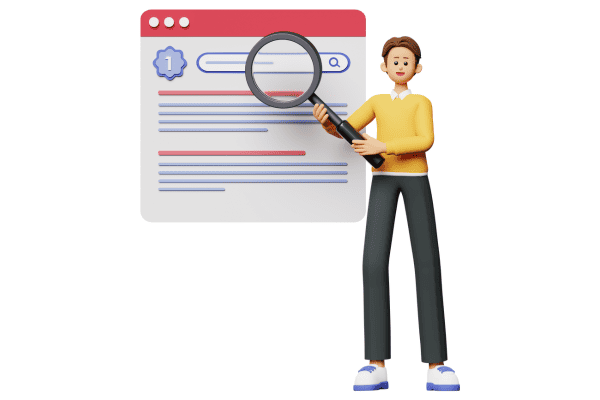
Step 1: Go to google.com
Now let’s explore a free method to spy on your competitors’ backlinks using Google Search. Start by visiting the Google homepage or searching directly from your browser’s search bar.
Step 2: Filter out competitor’s website
To begin the process, exclude your website from the search results. By excluding your website, you will ensure that the results you find are relevant to your competitors’ backlink profiles. To do this, include the ‘-site:yourwebsite.com’ parameter in the search query. Replace ‘yourwebsite.com’ with your actual website domain.
Step 3: Search for written or guest blogs by
Next, conduct a search for content that is written by or guest blogged by your competitors. Use the following search operators in your query to uncover such opportunities:
- “written by competitor’s name” or “written by competitor’s website.”
- “a guest blog by competitor’s name” or “a guest blog by competitor’s website”
These search operators will bring up any articles, blog posts, or guest posts your competitors have contributed to.
Step 4: Explore the list of link-building opportunities
Once you have conducted the search and received the search results, take the time to explore the list of link-building options that you have uncovered. Visit the websites hosting guest posts or articles to see if there are any possibilities for you to contribute content or build relationships with these website owners.
Organizing Your Findings
It’s essential to organize your findings effectively after using the three methods outlined above to gather valuable information about your competitor’s backlinks. Here are some ways you can structure and manage your data:
Create a spreadsheet for backlinks
Create a dedicated sheet for your competitor’s backlinks using spreadsheet software like Excel or Google Sheets. Include columns such as the referring website, anchor text used, domain authority, and any additional notes you want to make. This will help you quickly analyze the data and identify potential link-building opportunities.
Create a spreadsheet for the content explorer.
Create a separate sheet for the content explorer findings, like the backlinks spreadsheet. Include columns such as the content title, URL, social shares, and other relevant metrics. This will help you identify popular and successful content in your industry and gather inspiration for your content creation efforts.
Create a spreadsheet for prospects from Google.
Lastly, create a spreadsheet specifically for the prospects you have identified through Google Search. Include columns such as the website URL, contact information, and any notes you want to make about each option. This will help you keep track of potential outreach opportunities and monitor your progress in building relationships with these websites.
Conclusion – 3 Ways To Spy on Your Competitor’s Backlinks
Spying on your competitors’ backlinks can be a powerful strategy to improve your website’s ranking and visibility. By leveraging tools like Ahrefs and utilizing Google Search, you can gain valuable insights into your competitors’ link-building activities and uncover potential opportunities for your website. Remember, the key is to spy on your competitors, learn from their success, and reverse engineer their strategies. Additionally, consider seeking the assistance of a professional link-building agency if you need expert guidance and support in establishing a solid backlink profile for your website. With these strategies in place, you’ll be well on your way to dominating the competition and driving organic traffic to your site.
In this YouTube video, you will learn three ways to spy on your competitor’s backlinks. You can reverse engineer the process by knowing where your competitors get their backlinks. This will allow you to steal their backlinks or reach out to similar websites. Implementing this powerful link-building strategy will help you shortcut the process of acquiring backlinks. Make sure to check out the links below for more information and resources:
