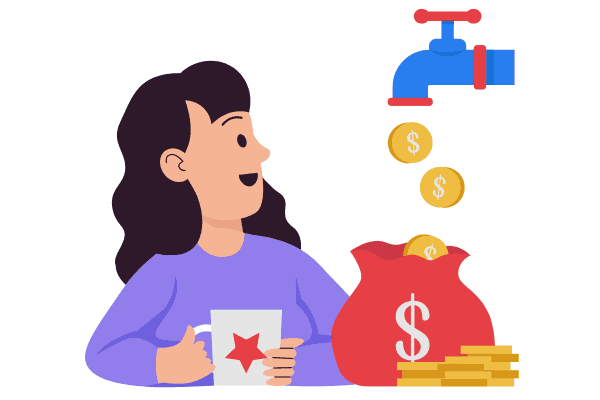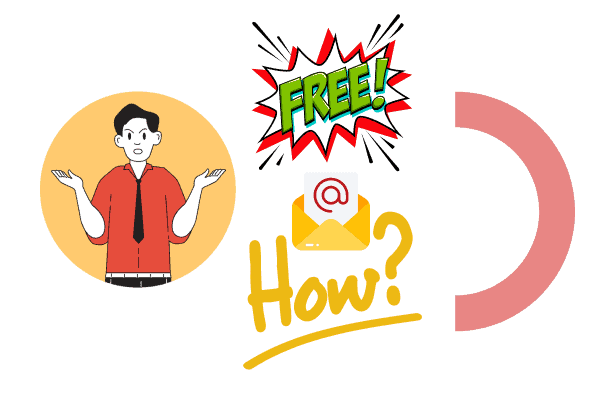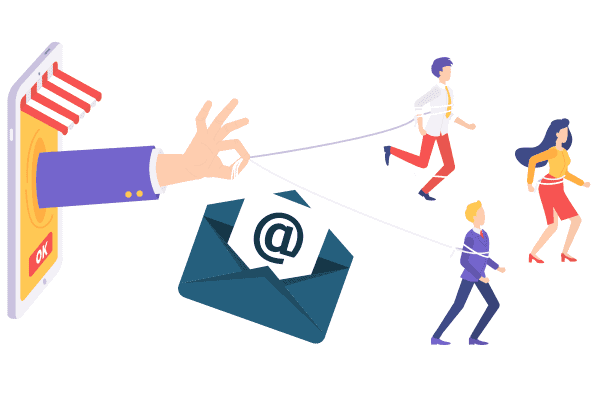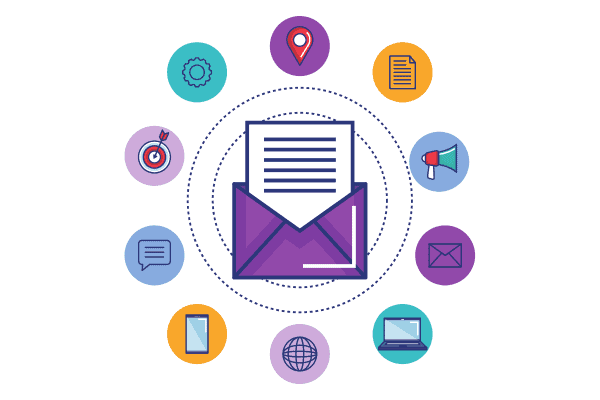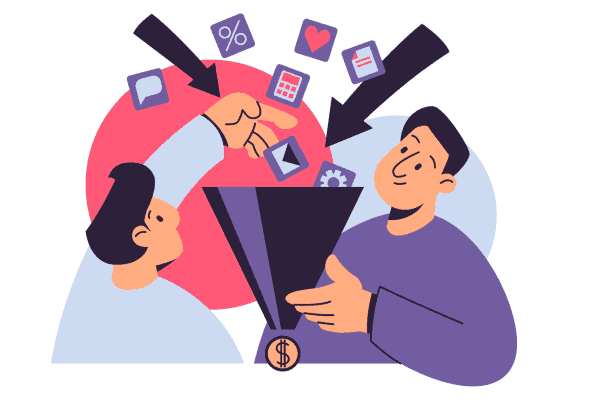Mailchimp Segments vs Tags: Understanding the Differences
“Segmentation is the key to unlocking the true potential of your email marketing campaigns, especially when optimizing your landing page and audience dashboard.
By segmenting your contact data and tailoring your content according to your audience’s preferences, you can create a highly targeted article that resonates with your readers.
Discover the key differences between Mailchimp segments vs tags. Learn how to use both for better email marketing campaigns effectively.
Running a successful campaign requires reaching the right audience with personalized messages. A well-designed landing page can help convert potential customers and capture their contact data. That’s where Mailchimp segmentation comes into play.
With the audience dashboard’s powerful features, you can easily divide your customers and contacts into specific segments for your campaign. This allows you to tailor your emails and deliver targeted content that resonates with each group.
By utilizing Mailchimp’s audience dashboard and segmentation, you can send targeted messages to your customers based on their behavior, demographics, or any other criteria you choose. This allows you to create personalized campaigns and effectively reach your desired audience.
Additionally, you can use tagging to organize further and categorize your subscribers. This level of personalization not only improves the relevance and effectiveness of your emails but also enhances engagement and conversion rates.
With the audience dashboard, you can easily manage and analyze your contacts.
The contact table allows you to add new contacts effortlessly. Say goodbye to generic mass emails and hello to highly targeted communication that drives results. Our new audience dashboard allows you to easily add and organize contacts into specific group names for more personalized outreach.
So, if you’re looking to add contacts and tag them for better organization, Mailchimp segmentation is the answer to take your email marketing strategy to the next level.
Let’s explore how the contacts feature can revolutionize your campaigns and help you connect with your subscribers on a whole new level using tags.
Understanding Mailchimp Segments, Tags, and Groups
Segments: Dynamic Subsets of Your Audience
Segments in Mailchimp are dynamic subsets of your audience based on specific criteria, such as contacts and tags. References are essential for effective email marketing. They allow you to tag a particular group within your subscriber list for more personalized campaigns.
With segments, you can create highly tailored content that resonates with different segments of your audience. You can easily categorize them into specific groups and deliver targeted messages by tagging them. For example:
- Segmenting contacts by location: Send targeted emails to tagged subscribers in different cities or regions.
- Segmenting contacts by purchase history: Create campaigns specifically for purchased customers. Tag these contacts to identify them for targeted marketing easily.
Tags: Categorize and Organize Your Subscribers
Tags in Mailchimp serve as labels that help categorize and organize your contacts. Tags provide a flexible way to add information or characteristics to individual subscribers. Here’s how you can use tags effectively:
- Tagging based on interests: Assign tags to subscribers who have expressed interest in specific topics or products.
- Tagging based on behavior: Use tags to identify subscribers interacting with certain email campaigns or website pages.
Groups: Subscriber Self-Selection
Groups in Mailchimp allow subscribers to self-select their preferences. By offering options for subscription preferences, you empower your audience to choose the type of content they want to receive. Some examples include:
- Group names like “Weekly Newsletter,” “Product Updates,” or “Event Invitations.”
- They are allowing subscribers to select their preferred frequency of emails (e.g., daily, weekly, monthly).
- We provide choices for specific areas of interest (e.g., sports, fashion, technology).
Each feature—segments, tags, and groups—serves a different purpose in effectively organizing and targeting your audience. By utilizing these tools strategically within Mailchimp, you can deliver relevant content and improve engagement with your subscribers.
Understanding the distinctions between segments, tags, and groups is crucial for optimizing your email marketing efforts using Mailchimp’s platform. So, take advantage of the tags page in Mailchimp to categorize your subscribers and leverage segments and groups to tailor your campaigns for maximum impact.
Benefits of Using Segments in Mailchimp
Segmentation is a powerful tool in Mailchimp that offers several benefits for your email marketing campaigns. By dividing your subscriber list into specific segments, you can enhance the effectiveness of your emails and build stronger relationships with your audience.
- Increased Open Rates and Click-Through Rates:
- Segmentation helps to deliver targeted content to each segment based on their interests or demographics.
- This personalized approach increases the likelihood of recipients opening your emails and clicking through to your website or landing page.
- Personalized Content Tailored to Each Segment:
- With segments, you can create customized messages that resonate with different groups within your subscriber base.
- You can provide relevant information, promotions, or product recommendations tailored to their needs by understanding their preferences.
- Reengaging Inactive Subscribers:
- Segments can be used effectively to reengage subscribers who haven’t interacted with your emails recently.
- By sending targeted content to reignite their interest, you have a better chance of bringing them back into active engagement.
- Targeting Specific Customer Segments for Promotions:
- Segmentation allows you to identify and target specific customer segments for promotional campaigns or special offers.
- Whether rewarding loyal customers or targeting new prospects, segments enable you to tailor messages more likely to resonate and drive conversions.
When to Use Tags versus Groups in Mailchimp
Tags and groups are powerful tools in Mailchimp for segmenting your subscribers, but knowing when to use each can make a big difference in your email marketing strategy. Here’s a breakdown of when to use tags versus groups:
- Use tags to label individual subscribers with specific attributes or interests. Tags provide more flexibility for personalization and allow you to categorize your subscribers in more detail. For example, you can tag subscribers based on their purchase history, location, or engagement level.
- Groups, on the other hand, are ideal when you want subscribers to choose their preferences from predefined options. They simplify managing subscriber preferences by offering predefined categories for segmentation. For instance, you can create groups for different product lines or subscription types.
By considering these factors, you can effectively leverage both tagging and grouping features in Mailchimp:
- Consider using tags for detailed categorization of your subscribers. You can create labels like “highly engaged,” “interested in promotions,” or “potential leads.” This allows you to send highly targeted emails based on specific subscriber attributes.
- On the other hand, groups are better suited for broader segmentation purposes. Create groups such as “product A enthusiasts,” “weekly newsletter readers,” or “event attendees.” This way, your subscribers have predefined options that they can select based on their interests.
A Beginner’s Guide to Email Segmentation in Mailchimp
Audience Dashboard
In Mailchimp, the Audience Dashboard is a powerful tool for managing and organizing your email subscribers. It provides valuable insights into your audience, helping you understand their preferences and behaviors.
By utilizing the Audience Dashboard effectively, you can create targeted email campaigns that resonate with specific segments of your subscriber base.
Labels
Labels in Mailchimp are an essential feature for organizing and categorizing your subscribers. They allow you to assign specific tags or labels to individual contacts based on their interests, demographics, or other relevant criteria.
This lets you quickly group and target particular audience segments when creating email campaigns. For example:
- You can label subscribers who have purchased “Customers” and send them exclusive offers.
- Subscribers interested in a particular product category can be labeled accordingly for targeted promotions.
Using labels helps streamline your email marketing efforts by ensuring the right message reaches the right people at the right time.
Misconceptions
Some common misconceptions need clarification:
- Segments vs. Tags: Segments and tags serve different purposes. Segments are dynamic groups created based on predefined conditions like location or engagement level. Conversely, tags provide a more flexible way of categorizing individual subscribers based on specific attributes or actions.
- Segment Size: Some may believe that smaller segments lead to better results. However, this isn’t always true. While highly targeted features can be effective for specific campaigns, more significant segments may be more suitable for broader messages or promotions.
- Segment Maintenance: It’s essential to regularly review and update your segments as subscriber behavior changes over time. Keeping your details up-to-date ensures that your emails remain relevant and resonant with your audience.
By understanding these misconceptions and leveraging the features provided by Mailchimp, you can maximize the effectiveness of your email segmentation strategies.
How to Create and Manage Segments in Mailchimp
Creating and managing segments in Mailchimp is a straightforward process that allows you to target your audience effectively. By organizing your contacts into specific groups, you can tailor your email campaigns to deliver more personalized and relevant content.
Here’s a step-by-step guide on how to create and manage segments in Mailchimp:
- Log in to your Mailchimp account.
- Navigate to the Audience tab.
- Select the desired audience for which you want to create a piece.
- Click on “Manage Contacts” and choose “Segments.”
- Click on the “Create Segment” button.
When creating a segment, you have two options: using tags or conditions. Let’s explore both methods:
Using Tags:
- Assign titles to contacts based on their characteristics or behaviors.
- Create tags that represent specific interests, purchase history, or engagement levels.
- Apply multiple labels to a connection if they meet various criteria.
Using Conditions:
- Choose from various conditions such as demographics, engagement, or location.
- Set up rules based on these conditions to define your segment.
- Combine multiple conditions using operators for more precise targeting.
Once you’ve created your segment(s), it’s essential to manage them effectively:
- Edit existing features by adding or modifying tags/conditions as needed.
- Delete elements that are no longer relevant or necessary.
- Monitor the performance of each piece by analyzing open rates, click-through rates, and conversions.
By utilizing segments in Mailchimp, you can improve the effectiveness of your email marketing campaigns and provide a more personalized experience for your subscribers. So go ahead and start creating targeted segments today!
Note: This section is not applicable as it duplicates the topic covered by Section 2.
Choosing the Right Approach for Effective Email Marketing
We discussed the benefits of using segments in Mailchimp and when using tags versus groups is appropriate. We provided a beginner’s guide on creating and managing segments in Mailchimp.
Now that you understand the various options available, it’s time to choose the right approach for effective email marketing. Segments are a powerful tool for targeting specific audience subsets based on their behavior and characteristics.
By utilizing segments effectively, you can personalize your email campaigns and increase engagement with your subscribers. So, take some time to analyze your audience and strategize how you can leverage segmentation to deliver more relevant content.
Successful email marketing is all about understanding your audience and delivering value. Experiment with different approaches, test your campaigns and learn from the results. With Mailchimp’s robust features, you have the tools needed to optimize your email marketing efforts and drive better results.
FAQs – Mailchimp segments vs tags.
Can I use both segments and tags in my Mailchimp campaigns?
Yes! You can combine both segments and tags in your Mailchimp campaigns. Features allow you to target specific audience subsets based on predefined criteria like location or purchase history.
Tags provide more flexibility by allowing you to add descriptive labels to individual subscribers based on their unique attributes or actions. By utilizing both features together, you can create highly targeted campaigns that resonate with different segments of your audience.
How often should I update my segments?
The frequency of updating your segments depends on various factors, such as changes in subscriber behavior or preferences. Reviewing and updating your segments regularly is recommended to ensure they remain relevant.
Consider periodically analyzing metrics like open rates, click-through rates, or purchase history to identify any shifts in subscriber engagement patterns that may require adjustments to your segments.
Can I automate the process of segmenting my subscribers?
Absolutely! Mailchimp offers automation features that allow you to set up rules and triggers based on subscriber actions. By leveraging these automation tools, you can automatically add or remove subscribers from specific segments based on their behavior, such as purchasing or clicking on a particular link in your email.
This helps streamline the segmentation process and ensures your campaigns target the right audience.
Are there any limitations to using segments in Mailchimp?
While segments are a powerful tool, it’s important to note some limitations. For example, free Mailchimp users can access basic segmentation options but may not have all the advanced features available in paid plans.
Remember that overly complex or narrow segments might result in smaller audience sizes, which could impact the reach of your campaigns. It’s crucial to balance granularity and maintain an adequate number of subscribers within each segment.
Can I delete or modify existing segments?
Yes, you can delete or modify existing segments anytime in Mailchimp. If you find a part irrelevant or needs adjustment, navigate to the Segments tab and make the necessary changes.
However, be cautious when deleting components, as this action cannot be undone and will permanently remove all associated data and subscribers from that segment. Always double-check before deleting any details to avoid unintentional data loss.
We’re reader-supported. We may earn an affiliate commission when you buy through links on our site.

Angus Robertson is an authority in online marketing, affiliate marketing, and Search Engine Optimization (SEO). With an innate passion for the digital world, he has spent the last two decades assisting businesses in amplifying their online presence and boosting profitability.