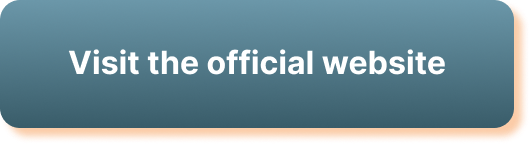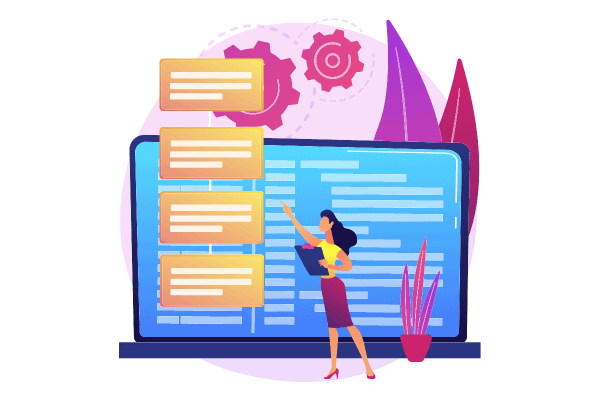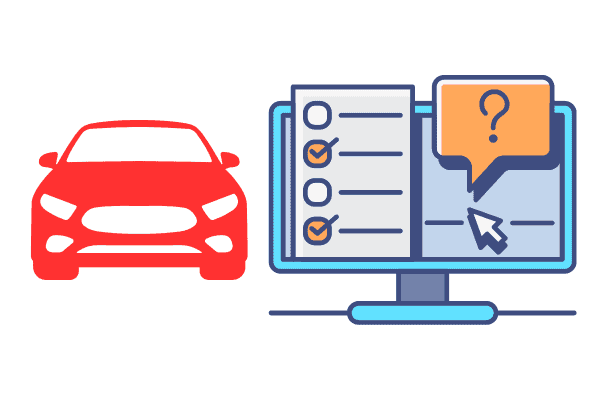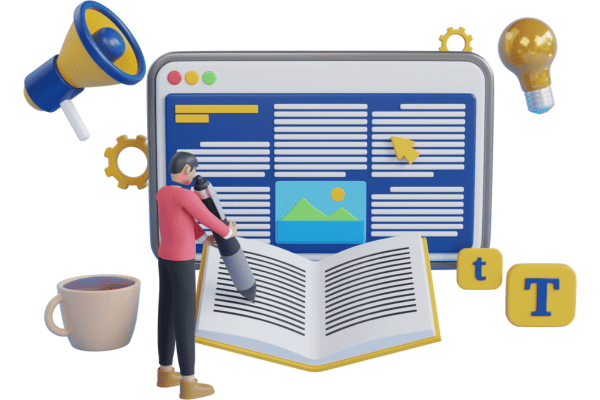5 Proven Ways To Increase Your Website’s Speed (2023)
These days, optimizing your website speed is essential. It’s not just about ranking higher on search engines but also about keeping visitors engaged and boosting conversions.
In this video by Julian Goldie SEO, you will learn five proven ways to increase your website’s speed (2023). From choosing the exemplary hosting service to optimizing your code, compressing images, and optimizing adverts, these tips will help you save time, improve user experience, and ultimately increase your website’s performance.
Pick the Right Service for Your Website
When hosting your website, not all servers are created equal. The choice of your hosting service plays a crucial role in determining the speed and reliability of your website.
Choosing a reputable hosting company that can provide the level of performance and support your website requires is essential.
Consider speed and reliability.
One of the most important aspects to consider when choosing a hosting service is the speed and reliability it offers. Slow loading times can drive visitors away from your website and negatively impact your search engine rankings.
Look for a hosting company with high-quality servers and a robust network infrastructure to ensure fast loading times and minimal downtime.
Choose a reputable hosting company.
The reputation of the hosting company you choose matters. A reputable hosting company will have a track record of providing reliable services and good customer support. Look for reviews and recommendations from other website owners to understand the company’s reputation.
It is also essential to consider factors such as the level of technical support provided and the ease of use of the hosting platform.
Minify CSS, JavaScript, and HTML
Line breaks and spaces in your CSS, JavaScript, and HTML code can slow down your website. Minifying these files by removing unnecessary line breaks, areas, and comments can significantly improve your website’s loading speed.
Minification reduces the file size of your code and allows the browser to download and parse the code more quickly.
Code complexity affects loading speed.
The complexity of your code can also impact your website’s loading speed. Avoid using overly complex code that requires excessive processing by the browser.
Optimize your code by removing unnecessary functions, reducing the number of external requests, and simplifying complex algorithms.
Use plugins like WP Rocket for easy minification.
Minifying your CSS, JavaScript, and HTML files can be made more accessible using plugins like WP Rocket. These plugins automate the minification process and ensure your code is speed optimized.
WP Rocket also includes other performance optimization features, such as browser caching and GZIP compression, making it a valuable tool for improving your website’s loading time.
Use a Content Delivery Network (CDN)
A Content Delivery Network (CDN) can significantly improve the loading speed of your website by hosting static elements such as images, CSS, and JavaScript files on servers closer to your visitors.
This reduces the distance and the time it takes for the content to travel, resulting in faster loading times.
CDN hosts static elements for faster loading
A CDN works by distributing your website’s content across multiple servers in various locations worldwide. When a user visits your website, the CDN serves the range from the server that is geographically closest to them.
This ensures that static elements like images and scripts load quickly, regardless of the user’s location.
Optimized for speed and performance
CDNs are optimized for speed and performance. They are equipped with caching mechanisms that store your website’s content in memory, allowing faster retrieval and delivery.
Additionally, CDNs employ advanced routing algorithms to direct traffic to the nearest server, reducing latency and improving overall website performance.
Setting it up requires a bit of code.
Setting up a CDN for your website does require some technical know-how. It typically involves modifying your website’s DNS settings and configuring the CDN provider’s settings. However, many CDN providers offer step-by-step guides and tutorials to help you set up.
CloudFlare and other CDNs available
Cloudflare is a popular CDN provider that offers free and paid plans to suit different website needs. It provides a user-friendly interface and a range of performance-enhancing features.
Other CDN providers include Amazon CloudFront, MaxCDN, and Fastly. Consider your website’s requirements and budget before choosing a CDN provider.
Optimize Images
Large image file sizes can significantly slow down the loading speed of your website. Optimizing images involves reducing their file size without sacrificing image quality. This can be achieved through various compression techniques and resizing options.
Compress images to reduce the file size.
Compression is the process of removing unnecessary data from an image file, reducing its file size. Several image compression tools are available, both online and as plugins, that can automatically compress your images while preserving their visual quality.
These tools remove redundant metadata and optimize the image’s file format for web use.
Maintain image quality
While reducing file size is essential for faster loading times, it is equally necessary to maintain the quality of your images. Be mindful of the compression settings and test the compressed ideas to ensure they still look sharp and visually appealing.
The right balance between file size and image quality is essential for an optimal user experience.
Use plugins like ShortPixel for easy compression.
Plugins such as ShortPixel make image optimization and compression effortless. These plugins automatically compress and optimize images as you upload them to your website.
They offer various compression settings, including lossy and lossless options, allowing you to choose the best balance between file size reduction and image quality.
Remove or Optimize Adverts
Advertisements on your website can be intrusive to your visitors and slow down the overall loading speed. It is essential to optimize ad sizes and formats to minimize their impact on your website’s performance.
Adverts can be intrusive and slow down the website
Intrusive and poorly optimized advertisements can distract and irritate your visitors, leading to a negative user experience.
Additionally, ads that require large amounts of resources to load, such as Flash-based ads or large images, can significantly slow down your website’s loading speed.
Optimize ad sizes and formats.
Working with your advertising partners to optimize the size and format of your website ads can significantly affect loading speed. Ensure that the ads are correctly sized and optimized for web use, avoiding large file sizes or formats requiring excessive load resources.
Speak to your media partner for guidance.
If you rely on advertising revenue for your website, consulting with your media partner for guidance on optimizing ads is essential. They may recommend ad formats and sizes that perform well without impacting your website’s performance.
Communication with your media partner is essential to find the right balance between revenue generation and website speed.
Consider sacrificing some revenue for increased usability
In some cases, you may need to decide to offer some advertising revenue in favor of improved website usability and loading speed.
Prioritizing the user experience and ensuring that your website loads quickly and smoothly can lead to increased visitor satisfaction and higher conversion rates, which can ultimately offset any revenue losses.
Conclusion – 5 Proven Ways To Increase Your Website’s Speed (2023)
Implementing the five proven methods outlined in this article will significantly increase your website’s speed. Enhancing the speed of your website not only improves user experience but also has a positive impact on SEO and conversion rates.
By picking the exemplary hosting service, minimizing CSS, JavaScript, and HTML, utilizing a CDN, optimizing images, and optimizing or removing intrusive adverts, you can ensure that your website loads quickly and efficiently.
Recommendations for Further Optimizations
While the methods outlined above are highly effective in improving website speed, there are additional optimizations that you can consider implementing for further improvements.
Minimize HTTP requests
Reducing the number of HTTP requests made by your website can significantly impact loading speed. Combining files where possible, such as CSS and JavaScript files, and removing unnecessary files can help minimize the number of requests made to the server.
Enable browser caching
Enabling browser caching allows the browser to store static resources locally, reducing the need to download them each time the user visits your website.
By setting appropriate caching headers, you can control how long the browser should cache specific resources, further improving loading times.
Reduce server response time.
The time it takes for your server to respond to a request plays a crucial role in overall website speed. Optimizing your server configuration, using caching mechanisms, and reducing the load on your server can help reduce server response times.
Use a lightweight theme or template.
Choosing a lightweight theme or template for your website can significantly improve loading speed. Avoid themes or templates that come bundled with excessive features or unnecessary code. Opt for a minimalist design that prioritizes speed and efficiency.
Leverage browser caching
Leveraging browser caching involves setting appropriate headers instructing the browser to store specific resources locally. By specifying how long the browser should retain specific help, you can reduce the number of requests made to the server, leading to faster loading times.
Optimize CSS delivery
The way CSS files are delivered to the browser can impact loading speed. Consider optimizing CSS delivery by avoiding render-blocking CSS, asynchronously loading CSS files, or inlining critical CSS to ensure faster website rendering.
Remove unnecessary plugins and scripts.
Unused or unnecessary plugins and scripts can significantly impact loading speed. Regularly evaluate the plugins and scripts used on your website and remove any that are no longer necessary or are causing performance issues.
Consider using a faster DNS provider.
The DNS provider you use can also impact your website’s speed. Some DNS providers have faster response times and better infrastructure than others.
Consider switching to a more immediate DNS provider to improve the time it takes for the browser to resolve your website’s domain name.
Regularly update website software and plugins.
Outdated website software and plugins can have security vulnerabilities and performance issues. Regularly updating your website software, themes, and plugins ensures you benefit from the latest bug fixes, security patches, and performance improvements.
Monitor website performance regularly.
Regularly monitoring your website’s performance allows you to identify any bottlenecks or issues affecting loading speed. Use tools like Google PageSpeed Insights and GTMetrix to track your website’s performance and identify areas for improvement.
Summary
Optimizing your website’s speed is crucial for both SEO and user experience. By picking the exemplary hosting service, minifying CSS, JavaScript, and HTML, utilizing a CDN, optimizing images, and optimizing or removing intrusive adverts, you can significantly improve your website’s loading speed.
Additionally, implementing further optimizations, such as minimizing HTTP requests, enabling browser caching, reducing server response time, using a lightweight theme, leveraging browser caching, optimizing CSS delivery, and removing unnecessary plugins and scripts.
Considering a faster DNS provider, regularly updating website software and plugins, and monitoring website performance, can further enhance your website’s speed and overall performance.
With a fast-loading website, you can provide visitors with a better experience, improve search engine rankings, and increase conversion rates.
We’re reader-supported. We may earn an affiliate commission when you buy through links on our site.

Angus Robertson is an authority in online marketing, affiliate marketing, and Search Engine Optimization (SEO). With an innate passion for the digital world, he has spent the last two decades assisting businesses in amplifying their online presence and boosting profitability.