5 Top Constant Contact vs Mailchimp Comparisons for 2023
A Detailed Comparison: Constant Contact vs. Mailchimp (2023)
Are you ready to take your email marketing to the next level with the subject line, landing pages, Mailchimp Essentials, and Constant Contact offer? Look no further!
5 Top Constant Contact vs Mailchimp Comparisons for 2023
Regarding email marketing platforms, two names that often dominate the discussion are Constant Contact and Mailchimp. Both platforms are reputed for their robust features, but which suits your business needs the best in 2023? In this article, we provide an ultimate comparison between the two based on five critical factors:
- Ease of Use:
- Constant Contact: The interface is straightforward and user-friendly, making it simple for beginners to grasp. The drag-and-drop editor enhances the email creation process, making the dashboard layout intuitive.
- Mailchimp: While Mailchimp also boasts a user-friendly interface, its numerous features might overwhelm new users. However, once accustomed, the platform offers a seamless experience.
- Pricing:
- Constant Contact: This platform offers a two-tier pricing structure catering to basic and advanced needs. Prices are determined based on the number of contacts, which provides flexibility for growing businesses.
- Mailchimp: Mailchimp offers a more complex pricing model. Although it does provide a free tier, its advanced features come with a higher cost. Like Constant Contact, it’s pricing also scales with the number of contacts.
- Features and Tools:
- Constant Contact: It provides various tools like event management, social campaigns, and an excellent range of email templates. The automation capabilities are decent but might not be extensive enough for advanced marketers.
- Mailchimp: Mailchimp stands out for its advanced segmentation, A/B testing, and automation capabilities. Additionally, its reporting tools provide deep insights into campaign performance.
- Integrations:
- Constant Contact: With its marketplace, users can integrate various third-party apps. While the list is substantial, it might not be as exhaustive as some users might wish.
- Mailchimp: Boasting a vast ecosystem of integrations, Mailchimp connects easily with numerous platforms, such as Shopify, WordPress, and many CRM systems.
- Customer Support:
- Constant Contact: Their support is one of their strong suits, offering live chat, email, and phone support. The extensive knowledge base also provides answers to common queries.
- Mailchimp: While Mailchimp offers a detailed knowledge base and email support, their live chat and phone support are restricted to premium subscribers.
These platforms have revolutionized how businesses connect with their clients and manage customer journeys, but which email marketing solution is right for you? Let’s explore email marketing means and marketing automation software leaders!
Constant Contact and Mailchimp are both popular systems. Constant Contact is known for its contact management means, landing pages, and lead generation features. Mailchimp is liked for its easy-to-use interface, detailed reports, and integration possibilities.
Constant Contact and Mailchimp are good at creating catchy subject lines for email campaigns. If you want another option, Moosend is a good choice. It has features to help you manage your email campaigns well.
Constant Contact and Mailchimp also offer website tracking to see how well your campaigns are doing on different sites.
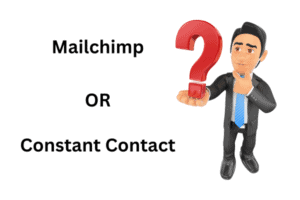
Choosing the right marketing solution is crucial for your business’s success. After all, your email campaigns depend on marketing automation software leaders like Constant Contact and Mailchimp, which are only as effective as the software you use to create them. So how do you decide between Constant Contact, Mailchimp, or the Moose option?
We’ll delve into their features, pricing structures, ease of use, customer support, and full review – everything you need to make an informed decision.
So buckle up! We’re about to embark on a journey through email marketing businesses. By the end of this review blog post, you’ll have all the information you need to choose between Constant Contact and Mailchimp.
Let’s get started!
Ease of Use and Editor Comparison
User-Friendly Interface and Intuitive Navigation in Constant Contact
Constant Contact shines as a solution. Whether you’re a beginner or an experienced marketer, you’ll find its marketing automation software leaders easy to navigate through the systems.
The clean and organized layout makes finding email builder software and features accessible. Plus, Constant Contact offers excellent email support.
The user interface in Constant Contact, a leading marketing website, and form builder, is designed with simplicity in mind. You don’t have to be a tech genius to create stunning marketing and automation software.
Everything is laid out logically, allowing you to focus on what matters most – crafting engagement that resonates with your clients.
Drag-and-Drop Editor with Customizable Templates in Mailchimp
Mailchimp, an automation software leader, offers a drag-and-drop editor and form builder that allows you to create visually appealing mail effortlessly. With customizable templates, you can easily tailor your emails to match your business look and feel using this marketing platform, Mailchimp.

The drag-and-drop editor in Mailchimp, a leading marketing platform and form builder, empowers even the least tech-savvy users to design professional-looking emails. Simply choose from a wide range of pre-designed text, drag them into place, add your text and images, and voila!
You have a beautifully crafted ready-to-send. Mailchimp is considered one of the marketing automation software leaders in the industry, along with Moose.
Ability to Easily Create, Edit, and Schedule Emails on Both Platforms
Constant Contact and Mailchimp allow users to create, edit seamlessly, and schedule emails. Whether you prefer working from scratch or utilizing templates for efficiency, both offer options that suit your needs.
Additionally, with Moose, you can automate your marketing effectively. This automation software enhances your marketing strategy and helps you efficiently prepare your strategy.
Creating an email using their marketing platform in Constant Contact is as easy as clicking a few buttons. You can choose from various professionally designed templates or start from scratch using their intuitive workflow editor.
Once you’ve created your masterpiece, scheduling it for delivery is just a matter of selecting the date and time. With Moose, an automation tool, the process becomes even more seamless.
Similarly, Mailchimp and Moosend offer effortless email creation processes. With their user-friendly message builders, you can customize your emails to match your personality.
Plus, you can easily edit and refine your using the automation tool before scheduling them for delivery at the perfect moment. Both also offer monthly subscription programs for your convenience.
Mobile Responsiveness and Preview Options for Seamless Editing Experience
In today’s mobile-centric world, having mobile-responsive emails is essential. Constant Contact and Mailchimp understand this need and provide possibilities to ensure your emails look great on any device.
Using their automation tool, you can easily create and send mobile-responsive emails every month.
Constant Contact offers a preview feature that allows you to use automation to see how your email will appear on different devices before hitting send. This ensures your message is displayed optimally, whether viewed on a desktop computer, smartphone, or tablet.
Constant Contact’s builder allows you to customize your emails for maximum impact.

Similarly, Mailchimp provides a responsive design preview to see exactly how your email will look across various devices. This feature gives you confidence that you will be displayed beautifully wherever viewed.
With our intuitive MailChimp builder, you can easily create stunning emails in minutes. Our advanced measurements enable you to track your email performance and optimize yours for maximum impact. Join Mailchimp today and become a winner in the world of email marketing.
Availability of Additional Design Features like Image Editing Tools or HTML Customization
Constant Contact and Mailchimp have their strengths as email marketing solutions. Constant Contact offers image editing software that allows you to enhance and customize visuals within the platform, making it a winner in saving time by eliminating the need for external editing software.
Constant Contact stands out even more in marketing.
On the other hand, Mailchimp provides HTML customization possibilities for those who want more control over their email designs. If you’re comfortable working with code or have specific design requirements, this flexibility can be a game-changer and make you the winner.
Deliverability Comparison Constant Contact vs. Mailchimp
Achieving High Delivery
Both Constant Contact and Mailchimp are known for their high delivery. Ensuring that your messages reach the intended recipients’ inboxes is crucial. With Constant Contact and Mailchimp, you can be confident that your emails will be successfully delivered to more recipients.
This reliable email marketing makes you a winner in reaching your target.
Implementing Advanced Email Authentication, Protocols
Both have implemented advanced email authentication protocols. These protocols aid in verifying the sender’s authenticity and ensure emails are not flagged as spam or phishing attempts.
By utilizing technologies like SPF (Sender Policy Framework), DKIM (DomainKeys Identified Mail), and DMARC (Domain-based Message Authentication, reports, and Conformance), Constant Contact and Mailchimp enhance the trustworthiness of your emails.
Additionally, these offer possibilities for customization and winner templates to make your emails stand out.
Spam Filter Test Capabilities
Constant Contact and Mailchimp understand the importance of avoiding spam filters to ensure inbox placement. These offer built-in tools for how various spam detection systems may filter your emails.
By identifying potential issues beforehand, you can make necessary adjustments and monitor no spam filter concerns.
Monitoring Bounce, Spam Complaints, and Unsubscribes
Maintaining a healthy list is essential for optimal deliverability. Constant Contact and Mailchimp provide features to monitor bounce, spam complaints, and unsubscribes.
By closely monitoring these, you can identify any issues promptly and take appropriate actions to improve deliverability.
Integrate with Third-Party Services
Constant Contact vs Mailchimp: Which is Better for Email Deliverability? Constant Contact and Mailchimp are two popular email marketing that offers third-party services to enhance your email deliverability.
These services specialize in email validation or verification, ensuring that only valid email addresses are included in your mailing lists.

This helps reduce bounce caused by invalid or non-existent email addresses and provides additional possibilities for optimization. Deliverability is a crucial aspect of any successful email marketing campaign.
Both Constant Contact and Mailchimp excel in providing the necessary tools and features to achieve high openings.
They implement advanced email authentication protocols, offer spam filter capabilities, and monitor and integrate with third-party services. All these efforts ensure that your emails effectively reach their intended recipients’ inboxes.
By using Constant Contact or Mailchimp, you can have peace of mind knowing that your emails are more likely to land in the inbox rather than the spam folder.
These prioritize deliverability and provide the tools to optimize yours. In conclusion, Constant Contact and Mailchimp offer reliable solutions regarding email deliverability.
They integrate third-party services specializing in email validation, ensuring that your mailing lists only contain valid email addresses.
Their advanced features and tools ensure your emails reach the right people effectively.
Email Marketing Features Comparison
Robust Contact Management System in Constant Contact
Constant Contact offers a robust contact management system to easily organize and manage email contacts. With features like list separation, you can categorize your contacts based on various criteria such as demographics, preferences, or purchase history.
This enables you to send targeted emails to specific groups of people, ensuring that your messages are relevant and personalized.
Constant Contact provides tools for importing and exporting contacts, making it easy to transfer your existing email lists into the platform. You can also create individual fields to capture additional contact information, helping you further tailor your marketing.
Moreover, Constant Contact offers advanced features for monitoring and optimizing your email efforts, allowing you to track your performance and make data-driven decisions to improve your results.
Extensive List Segmentation Options Available in Mailchimp
Mailchimp is known for its extensive list-making, allowing you to divide your email subscribers into particular segments. Whether you want to target customers based on their location, past purchases, or engagement with previous, Mailchimp’s separation of lists capabilities make it easy to reach your audience and boost engagement.
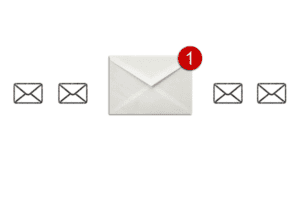
By segmenting your list effectively, you can deliver more targeted and relevant messages that resonate with each group. This increases the chances of engagement and helps improve overall performance using an email marketing platform.
Automated Email Workflows Offered by Both
They offer automated email workflows that help streamline your efforts, making managing and optimizing easier. These workflows allow you to set up a series of automated emails triggered by specific actions or events, ensuring that you can efficiently engage with your list and drive more conversions.
For example, you can create a welcome series for new subscribers where they receive emails introducing them to your business and encouraging them to take specific actions.
Similarly, abandoned cart emails can be automatically sent when someone leaves items in their shopping cart without completing the purchase. Moreover, you can implement more strategies to enhance customer engagement and retention.
Automated workflows powered by an email marketing platform save time and effort by delivering timely messages without manual intervention. They ensure that every person that joins receives the right message at the right time, increasing the chances of conversion and customer retention.
Features such as Merge Tags or Messages.
Both offer individual features that allow you to tailor your emails to individual recipients. Merge tags, also known as placeholders, enable you to insert content into your emails based on the recipient’s information and make your email efforts more effective.
For example, you can address each subscriber by their first name or include personalized recommendations based on past purchases. This level of personalization helps create a more engaging and relevant experience for your subscribers, ultimately driving higher open rates and click-through rates.
Support for Various Types of Emails, Including Newsletters, Promotions, or Drip Campaigns
Both platforms offer different types of email templates for various marketing methods.
You can choose from pre-designed templates or customize them according to your brand identity. Both websites offer drag-and-drop email builders, making creating visually appealing messages easy without coding knowledge.
Furthermore, with the ability to schedule and automate your email sends, you can ensure that your messages reach the right audience at the most reasonable time.
Integrate with Other Software Comparison
Wide range of available popular CRM systems in Constant Contact
Constant Contact offers a wide range of seamlessly connecting your email marketing with popular CRM systems. With these natives, you can easily sync your contacts, track customer interactions, and segment your audience based on their behavior.
For example, if you use Salesforce as your CRM system, Constant Contact provides a direct integration that enables you to sync your Salesforce contacts with your email lists automatically.
This ensures that you always have up-to-date contact information and allows for targeted email campaigns tailored to specific segments of your customer base.
It integrates smoothly with other CRM platforms like HubSpot and Zoho CRM. These integrations enable you to streamline your marketing and sales processes by syncing information between the two systems.
By having a unified view of your customers across platforms, you can better understand their needs and deliver personalized experiences.
Seamless integration with e-commerce platforms like Shopify or WooCommerce in Mailchimp
If you’re running an online store using platforms like Shopify or WooCommerce, Mailchimp offers seamless integration that makes it easy to connect your e-commerce activities with email marketing.
Integrating these platforms allows you to automate various aspects of your marketing strategy and drive more sales.
For instance, Mailchimp’s integration with Shopify allows you to sync customer purchase details into your email lists automatically. This enables you to send targeted product recommendations or follow-up mail based on customers’ previous purchases.
You can also leverage merge tags to personalize mail with details like order history or product preferences.
Similarly, if you’re using WooCommerce as your e-commerce platform, Mailchimp offers an integration plugin that enables real-time syncing of customer information. Any changes made in either forum are instantly reflected in the other, ensuring accurate segmentation and personalized communication.
Integration possibilities with social media networks on both platforms
Both understand the importance of social media in your overall marketing strategy. That’s why they provide integration possibilities with popular social media networks, allowing you to extend your reach and engage with your audience across multiple channels.
Both offer native integrations with platforms like Facebook, Instagram, and LinkedIn. You can connect your social media accounts to Constant Contact and share your email campaigns directly on these networks.
By doing so, you can amplify the impact of your mail and attract more followers or subscribers.
Mailchimp also seamlessly integrates with various social media platforms, including Facebook, Instagram, Twitter, and Pinterest. With these integrations, you can create targeted ad campaigns based on your email lists or automate posts that promote your latest products or blog content.
This helps you maintain a consistent brand presence across different platforms.
Compatibility with other marketing tools such as Google Analytics or WordPress plugins
Both understand that email marketing is just one piece of the puzzle. To achieve complete marketing success, it’s crucial to integrate with other tools that help you track performance, analyze information, and optimize your strategies.
Constant Contact provides easy integration for popular tools like Google Analytics. Connecting Constant Contact to Google Analytics gives a valuable understanding of how your email campaigns drive website traffic and conversions.
This allows you to make data-driven decisions when refining your email marketing efforts.

Similarly, Mailchimp offers seamless integration with Google Analytics and many other third-party applications through its extensive library of plugins. For instance, if you’re using WordPress for your website or blog, Mailchimp has a plugin that enables smooth synchronization between the two platforms.
You can effortlessly embed signup forms or display dynamic content based on subscriber preferences.
Both platforms provide API access for custom integrations
For businesses requiring more advanced integrations or custom solutions tailored to their specific needs, offer API access that allows developers to build custom integrations and automate workflows.
With Constant Contact’s API, developers can create custom applications or integrate them with other software systems that are not natively supported. This opens up endless possibilities for automating tasks, syncing data, or creating unique marketing experiences tailored to your business requirements.
Mailchimp also provides a robust API that enables developers to build custom integrations and extend the platform’s functionality. Whether you need to automate complex workflows, sync data with proprietary systems, or create personalized experiences using customer data from multiple sources, Mailchimp’s API gives you the flexibility to do so.
Analytics and Reporting Comparison
Constant Contact: Comprehensive Reporting Dashboard
It offers a comprehensive reporting dashboard that provides key metrics to help you track the success of your email campaigns. This feature lets you easily monitor important analytics such as open rates, click-through rates, and conversion metrics.
The dashboard presents these metrics in a user-friendly format, allowing you to assess the performance of your email marketing efforts quickly.
One of the standout features of reporting is its ability to understand engagement metrics like bounce rate or unsubscribe rate. Analyzing these metrics lets you gain valuable information about how well your audience responds to your mail. This data enables you to make informed decisions about optimizing your campaigns for better results.
CC allows you to export data from the reporting dashboard for further analysis or reporting purposes. This feature is handy if you want to dive deeper into specific metrics or share detailed reports with stakeholders.
With the ability to export data, you have greater flexibility in leveraging analytics to drive improvements in your email marketing strategy.
Mailchimp: Detailed Campaign Performance Analytics
Mailchimp also offers robust analytics capabilities to gain deep insight into your email campaign performance. Their platform provides detailed campaign performance analytics, giving you a comprehensive understanding of how each email performs.
With Mailchimp’s analytics, you can track open speeds, click-through rates, and conversion metrics on a granular level. This level of detail enables you to identify trends and patterns in subscriber behavior and tailor your future campaigns accordingly.
You can optimize your email content and design for maximum impact.
In addition to tracking basic metrics, Mailchimp goes beyond by offering advanced segmentation for audience analysis. You can segment your audience based on various criteria, such as demographics or past purchase behavior.
This allows for more targeted messaging and personalization strategies that resonate with specific segments of your subscriber base.
A Comparison of Analytics and Reporting Capabilities
Both platforms offer valuable features to help you understand your email campaigns’ performance when comparing analytics and reporting. Constant Contact provides a comprehensive reporting dashboard with critical metrics readily available.
It gives insights into engagement metrics like bounce rate or unsubscribe rate, allowing you to gauge audience response effectively. Exporting data for further analysis or reporting purposes gives you flexibility in leveraging analytics.
On the other hand, Mailchimp stands out with its detailed campaign performance analytics. The platform allows you to track opening rates, click-through rates, and conversion metrics on a granular level, empowering you to optimize your email content and design.
Furthermore, Mailchimp’s advanced segmentation enables more targeted messaging strategies based on specific audience segments.
A/B Testing Tools Comparison
Split Testing Capabilities in Constant Contact
Robust split testing capabilities allow users to experiment with different elements of their email campaigns. One of the critical areas where it can be applied is the subject line.
By creating multiple variations of subject lines and sending them to different audience segments, you can determine which one performs better in opening rates.
In addition to subject lines, it allows for split email content variations. You can create different versions of the email body and test them against each other to see which generates higher click-through rates or engagement from your subscribers.
Furthermore, you can sample send times, enabling you to identify when your mail will most likely be opened and acted upon.
Multivariate Testing Options in Mailchimp
If you’re looking for more advanced experimentation, Mailchimp provides multivariate testing capabilities. Unlike traditional A/B variations, where only one element is varied at a time, This testing allows you to simultaneously test multiple components within a single campaign.
Mailchimp’s multivariate testing feature allows you to experiment with various combinations of subject lines, email content, and design elements such as colors or layouts. This enables you to discover how combinations impact subscriber behavior and engagement.
Analyzing Results and Determining Winning Variations
Both offer analytics tools that allow you to measure the performance of your A/B tests and determine winning variations. These tools provide valuable data on metrics like opening rates, click-through rates, conversions, and bounces.
In Constant Contact, once an A/B test has been conducted, you can easily access detailed reports comparing different variations’ results. This analysis helps you identify which version performed better based on your predefined goals.
Similarly, Mailchimp’s reporting features provide comprehensive insights into the performance of your multivariate tests. You can analyze the data to understand which combinations of elements resulted in higher engagement or conversions, allowing you to make data-driven decisions for future campaigns.
Testing Different Elements to Optimize Email Performance
A/B testing tools primarily aim to help you optimize your email performance. You can identify the most effective strategies for engaging your audience and driving conversions by continuously varying elements.
In addition to subject lines and email content, it’s essential to experiment with other elements such as call-to-action buttons, images, personalization techniques, and overall design.
You can refine these elements through iterative variations and analysis to maximize their impact on your target audience.
Improving Campaign Effectiveness through Data-Driven Decision Making
A/B variations are a powerful tool that enables marketers to improve campaign effectiveness through data-driven decision-making. You can refine your email marketing strategies and achieve better results by leveraging split or multivariate testing insights.
For example, if split variations reveal that a particular subject line generates significantly higher open rates than others, you can apply this knowledge to future campaigns.
Similarly, if multivariate testing shows that a specific combination of design elements leads to increased click-through rates, you can replicate that success in subsequent mail.
Ultimately, using A/B variations tools effectively and analyzing the results intelligently, you can continually optimize your email marketing efforts for higher engagement and conversions.
Remember: Both platforms provide analytics tools for analyzing results and determining winning variations. Variations elements such as subject lines, content, send times, call-to-action buttons, images, and personalization techniques are crucial for improving campaign effectiveness through data-driven decision-making.
Design and Flexibility Comparison
Customizable templates with drag-and-drop functionality in Constant Contact
Both offer a range of choices. In Constant Contact, you have the advantage of customizable templates with drag-and-drop functionality. This means that even if you’re not a design expert, you can easily create professional-looking mail by dragging and dropping elements into place.
Whether it’s adding images, text blocks, or buttons, the intuitive interface makes it a breeze to customize your email templates to suit your brand’s unique style.
Extensive design options, including custom coding in Mailchimp
On the other hand, Mailchimp takes design flexibility to another level by offering extensive choices that include custom coding.
If you have some coding knowledge or prefer more advanced customization, Mailchimp lets you dive into the HTML code and make precise changes to your email templates. This opens up endless possibilities for creating unique designs that perfectly align with your brand identity.
Mobile-responsive templates provided by both platforms
In today’s mobile-dominated world, having mobile-responsive email templates is crucial. Both recognize this need and provide mobile-responsive templates as part of their offerings.
This ensures that your email looks great on any device, whether a smartphone or a tablet. S,o no matter where your subscribers read their messages from, they’ll always have a seamless experience.
Access to a library of stock images or the ability to upload your visuals
Visual appeal plays a significant role in capturing the attention of your audience. You can access an extensive library of stock images to enhance the visual impact of both. Both platforms allow you to upload your visuals to showcase specific pictures related to your brand or products.
Flexibility to create visually appealing mai= that aligns with brand identity
Both understand the importance of brand identity. They allow you to create visually appealing mail that aligns with your brand’s unique style. Whether through customizable templates, extensive design options, or the ability to upload your visuals, these platforms empower you to create that reflect your brand’s personality and leave a lasting impression on your subscribers.
Pricing Comparison
Various pricing plans for different subscriber counts
Constant Contact offers a range of pricing plans tailored to fit businesses of all sizes. They understand that every company has unique needs, so they’ve designed their pricing structure accordingly.
Whether you’re just starting or have a large customer base.
For smaller businesses with fewer subscribers, there are affordable choices available. You can choose plans catering to up to 500 subscribers, 2,500 subscribers, or even 10,000 subscribers.
These plans have all the essential features to kickstart your email marketing campaigns without breaking the bank.
If your subscriber count exceeds these limits, don’t worry! It also offers higher-tier plans that accommodate larger audiences. With possibilities for up to 25k subscribers, 50k subscribers, and even unlimited subscribers, you can continue growing your contact list while enjoying the benefits of their advanced features.
Mailchimp: Different pricing tiers based on required features
Mailchimp understands that not all businesses have the exact requirements. That’s why they offer various pricing tiers depending on your desired parts. This allows you to choose a plan that aligns perfectly with your goals and budget.
Their pricing structure includes several tiers, Free, Essentials, Standard, and Premium. The Free plan is ideal for those just starting out or with a limited budget. It provides basic email marketing functionalities and is suitable for small-scale campaigns.
As your business grows and demands more advanced features like automation or A/B variation capabilities, you can upgrade to one of Mailchimp’s paid plans. The Essentials tier unlocks additional tools and allows you to scale your efforts further.
The Standard plan offers even more features, such as retargeting ads and custom branding opportunities.
For businesses looking for top-of-the-line functionality and advanced analytics reporting tools, Mailchimp’s Premium plan is the way to go. This plan provides access to all features and ensures you have everything you need to maximize your campaign performance.
Free plans for smaller businesses
Constant Contact and Mailchimp understand the importance of supporting small businesses and offer free plan options. These free plans provide a great starting point for entrepreneurs or those with limited resources.
Constant Contact’s free trial lets you explore its platform and experience its features firsthand. It allows you to test the waters, experiment with different campaigns, and understand how their system works.
This can be particularly beneficial if you’re new to email marketing or want to see if it fits your business.
Similarly, Mailchimp offers a Free plan that allows you to send mail to up to 2,000 monthly subscribers. While it comes with some limitations compared to their paid plans, it still provides useful functionality without any upfront costs.
Additional costs associated with premium features or higher subscriber limits
While both offer free plans, it’s important to note that additional costs may be associated with premium features or higher subscriber limits.
For example, Constant Contact’s premium plans come at a higher price point than their basic options due to the added benefits and advanced functionalities they provide. If your business requires extensive automation capabilities or wants access to more detailed reporting tools, these premium plans may be worth considering despite the increased cost.
Similarly, Mailchimp’s paid plans offer greater flexibility and advanced features that can enhance your email marketing efforts. However, depending on your needs, these higher-tier plans may incur additional expenses compared to their free or lower-priced alternatives.
When evaluating the cost-effectiveness of each platform based on your business needs and budget constraints, consider factors such as average click rates, revenue generated from campaigns over time, and the specific criteria that matter most in achieving your goals.
It’s essential to assess which features are crucial for your marketing strategy and weigh them against the associated costs.
Personalization Comparison
Constant Contact: Ability to personalize email using contact details
Constant Contact excels in its ability to personalize your message by leveraging the contact details of your subscribers. This platform lets you quickly address recipients by their first names, creating a more personalized and engaging experience.
You can establish a stronger connection with your audience by customizing your email content based on individual preferences.
Furthermore, you can go beyond simple personalization by incorporating dynamic content blocks. These blocks enable you to tailor specific sections of your email based on different criteria, such as location, purchase history, or engagement level.
For instance, if you have an upcoming event in multiple cities, you can use dynamic content blocks to display the relevant information for each recipient’s location.
Mailchimp: Advanced personalization options like product recommendations
While both offer personalization features, Mailchimp takes it further with advanced options like product recommendations. Mailchimp’s algorithms generate personalized product suggestions for each subscriber.
This powerful feature enables e-commerce businesses to directly deliver highly targeted and relevant recommendations in their email campaigns. You can significantly increase the likelihood of conversions and sales by showcasing products that align with each recipient’s interests and past purchases.
Both Platforms: Dynamic content blocks allowing targeted messaging
Both provide dynamic content block functionality that empowers marketers to deliver targeted messaging within their campaigns. This feature allows you to segment your audience based on various attributes such as demographics or past interactions.
For example, you run an online clothing store catering to different age groups. With dynamic content blocks, you can create tailored email sections showcasing outfits suitable for specific age ranges.
This level of customization enhances engagement by ensuring that recipients only receive relevant and appealing content.
Leveraging customer data for segmentation and personalized campaigns
Personalization goes hand in hand with effective segmentation. Both offer robust tools to segment your subscriber base, allowing you to create targeted campaigns based on specific criteria.
You can divide your audience into meaningful segments by leveraging customer data such as purchase history, browsing behavior, or demographic information. This enables you to craft personalized campaigns that resonate with each group’s interests and preferences.
Whether you want to send a special promotion to loyal customers or re-engage inactive subscribers, segmentation empowers you to tailor your message accordingly.
Enhancing customer experience through tailored content
Personalization is not just about addressing recipients by their names; it’s about creating a seamless and personalized experience throughout the entire email journey. Both understand the importance of delivering tailored content that resonates with each individual.
Utilizing personalization features offered by these platforms allows you to customize the email copy, visuals, layout, and branding elements. This level of customization ensures that every email feels like a unique interaction explicitly designed for the recipient.
Providing relevant and engaging content consistently enhances the customer experience and fosters stronger connections with your audience.
Customer Service Excellence Comparison
Dedicated Support from Constant Contact’s Team
Constant Contact shines with its dedicated support team. Whether you prefer phone, chat, or email assistance, their knowledgeable staff is always ready to help. Need help setting up your email campaigns? They’ve got you covered.
Want advice on how to improve your customer journeys? Just give them a call. You can rely on their responsive and friendly support team to assist you every step of the way.
Responsive Customer Support at Mailchimp
Mailchimp also offers excellent customer support options to ensure users have a smooth experience. If you have questions or need assistance, their responsive customer support is available through various channels.
Whether you prefer live chat support or reaching out via email, Mailchimp’s team is there to provide timely and helpful responses. You can count on them to promptly address any issues or concerns so you can focus on growing your business.
Extensive Knowledge Base Resources and Tutorials
Both understand the importance of providing resources for self-help. That’s why they offer extensive knowledge base resources and tutorials for their users.
These resources cover a wide range of topics, from getting started with the platforms to advanced features and strategies for small businesses. Whether looking for step-by-step guides or video tutorials, both platforms have comprehensive documentation to guide you through any challenges.
Community Forums and User Groups
Sometimes it helps to learn from others using the same platform as you. Both recognize this need by providing community forums or user groups where users can connect for additional support and insights.
These forums serve as valuable spaces for sharing tips, best practices, and troubleshooting advice among peers in similar industries or with similar goals. Engaging in these communities allows you to tap into collective knowledge while building relationships with fellow business owners.
Professional Services and Consulting Options
Both offer professional services or consulting options for more personalized assistance. These services are designed to provide expert guidance tailored to your specific business needs.
Whether you need help with email marketing strategy, campaign optimization, or creating eye-catching templates, these platforms have professionals available to assist you. Investing in these additional services can give your business the edge it needs to stand out from the competition.
Conclusion: Which Platform is Better Suited for Your Marketing Needs in 2023?
Evaluating the options available is crucial. Both popular platforms offer tools to help you effectively manage your marketing campaigns. Let’s summarize the key points discussed in each section to determine which platform suits your marketing needs in 2023.
-
Ease of Use and Editor Comparison: Constant Contact provides an intuitive and user-friendly interface, making it easy for beginners to navigate and create visually appealing mail. On the other hand, Mailchimp offers a more robust editor with advanced customization options, suitable for users with design experience.
-
Deliverability Comparison: both have strong deliverability rates, ensuring your mail effectively reaches subscribers’ inboxes. However, Constant Contact has a slightly higher reputation.
-
Marketing Features Comparison: Constant Contact offers a comprehensive set of email marketing features such as autoresponders, list segmentation, event management, surveys, coupons, and more. Mailchimp also provides similar but lacks some advanced functionalities like event management.
-
Integration with Other Software Comparison: Both platforms offer integrations with popular software applications such as CRM systems, e-commerce platforms, social media channels, and more. However, Mailchimp has a broader range of integrations than Constant Contact.
-
Analytics and Reporting Comparison: Constant Contact provides detailed analytics and reporting tools that allow you to track open rates, click-through rates, bounces, unsubscribes, and more. Mailchimp also offers similar analytics but lacks some advanced reporting capabilities in Constant Contact.
-
A/B Testing Tools Comparison: Constant Contact provides A/B variation functionality, allowing you to test different subject lines or content variations to optimize performance. While Mailchimp also offers A/B variations, it has limitations regarding the number of variations you can test simultaneously.
-
Design and Flexibility Comparison: Both platforms offer a range of customizable templates to create visually appealing mail. Constant Contact provides more flexibility in design customization, allowing you to create unique campaigns tailored to your brand.
-
Pricing Comparison: Constant Contact offers tiered pricing plans based on the number of contacts, with additional elements available at higher price points. Mailchimp also follows a similar pricing structure but includes more advanced even in its free plan.
-
Personalization Comparison: Constant Contact allows personalized marketing campaigns by offering dynamic content based on subscriber data and behavior. Mailchimp also provides personalization options but may require more manual configuration.
-
Customer Service Excellence Comparison: Both platforms offer customer support through phone, chat, and email. Constant Contact is known for its responsive customer service team, providing helpful guidance and assistance. Mailchimp’s customer service is reliable but may not be as prompt as Constant Contact’s.
Evaluate your business requirements thoroughly before selecting the platform that best aligns with your goals and objectives.
Constant Contact and Mailchimp are two top contenders in email marketing software. Both platforms offer a variety of tools that cater to many people, from first-time users to veteran email marketers.
Each has a user-friendly interface, various plan options, and impressive features. But which one is the clear winner?
Constant Contact’s email tool is a reliable choice, with automated emails, native integrations, and a workflow editor enabling you to set up customer journeys easily. It offers two plans, the Email plan and the Email Plus plan.
The Email plan starts at $20/mo, with the Email Plus plan at $45/mo. While the Email Plus plan might seem steep, it offers many extra features that can benefit small businesses. For instance, it includes multivariate testing, send time optimization, and advanced reporting.
Pro tip: If you want a thorough understanding of Constant Contact’s offerings, read through the full review and explore the knowledge base on their website. Customer service is also top-notch, with excellent email support and a rating of 4.5 out of 5 stars from users.
On the other hand, Mailchimp reports offer a detailed analysis of open rates, click rates, and bounces. It also allows for A/B or split testing, enabling you to send variations of your emails to see which performs better.
Mailchimp offers a Free version and three paid plans: the Essentials plan at $9.99/mo, the Standard plan at $14.99/mo, and the Premium plan at $299/mo.
Mailchimp’s new builder is a standout, boasting a drag-and-drop builder that makes designing emails and creating branding for your products a breeze. One of the things many users appreciate about Mailchimp is the number of integrations it has with other software and apps.
However, Mailchimp’s customer service doesn’t quite measure up to Constant Contact’s, with email support only available for the Standard and Premium plans.
For those interested in other email marketing software leaders, alternatives like GetResponse, Moosend, or Sendinblue may be worth exploring. Each offers its blend of features, pricing, and ease of use.
To conclude, the verdict between Constant Contact vs. Mailchimp will ultimately depend on your specific needs. Both offer powerful marketing solutions. Constant Contact is your winner if you want an email tool with superior customer service and a streamlined workflow editor.
Mailchimp may be the right choice if advanced reporting and a new builder with many design options are more your speed. Regardless of your decision, both tools will help you streamline your email marketing solution, boost lead generation, and potentially increase your open and click rate.
As recognized leaders in marketing automation software, Constant Contact and Mailchimp each offer several monthly plan options to cater to a broad spectrum of businesses. These services excel as email marketing tools designed to aid everyone from first-time users to seasoned email marketers.
Constant Contact provides an uncomplicated user interface, making it an appealing choice for beginners. Even so, it is packed with advanced features that experienced marketers would appreciate.
The basic plans commence at $20 per month. These plans offer the ability to send personalized Constant Contact emails, a proven strategy to boost open rates.
One of the distinguishing features that Constant Contact offers is the ‘block’ design tool. This tool simplifies formatting and designing emails, adding an extra layer of personalization to your campaigns, which can be instrumental in connecting with your audience. For businesses with unique needs, Constant Contact also offers more bespoke solutions.
On the other hand, Mailchimp stands out with its diverse design options. Its platform boasts a plethora of customizable email templates paired with an intuitive drag-and-drop builder.
This combination empowers users to create visually appealing, professional emails with minimal effort. Mailchimp’s basic plans are slightly more economical, starting at $9.99 monthly.
Setting up an account with Constant Contact or Mailchimp is straightforward. You can have your first email marketing campaign ready to roll out in just a day. Both options offer a wide array of features that can significantly enhance the effectiveness of your email marketing campaigns.
In this digital age, where email marketing is vital to a company’s overall marketing strategy, Constant Contact and Mailchimp have consistently proven their worth. Choosing either platform means choosing a reliable, robust email marketing tool that can help your business grow.
In conclusion, choosing between Constant Contact and Mailchimp depends on your marketing needs and preferences. Constant Contact may be your better choice if you want an easy-to-use platform with robust customization options, advanced analytics, and excellent customer service.
On the other hand, if you prioritize a more comprehensive range of integrations and more progressive elements even in their free plan, Mailchimp could be the right fit.
FAQs
Q1: Can I import my existing contacts into both Constant Contact and Mailchimp?
Both allow you to import your existing contact lists easily. Follow their respective instructions to upload your contacts seamlessly.
Q2: Which platform offers better email deliverability rates?
Both have strong deliverability rates, ensuring your mail reaches the intended recipients. However, Constant Contact has a slightly higher reputation for consistent deliverability.
Q3: Can I automate my email marketing campaigns with both platforms?
Both offer automation parts allowing you to set up triggered mail based on specific actions or events. This helps streamline email marketing efforts and engage with subscribers more effectively.
Q4: Do these platforms provide analytics to track the performance of my email campaigns?
Absolutely! Both offer comprehensive analytics and reporting tools that provide insights into open rates, click-through rates, bounces, unsubscribes, and more. This data allows you to measure the success of your campaigns and make informed decisions.
Q5: Can I create personalized emails using these platforms?
Yes, both offer personalization options. You can tailor by incorporating subscriber data, such as names or preferences, to create a more personalized experience for your audience.
Q6: Are there any limitations on the number of A/B tests I can run simultaneously?
They provide A/B testing functionality, and Mailchimp may limit the number of variations you can test simultaneously. Consider this factor if extensive A/B testing is essential for your marketing strategy.
Remember to thoroughly explore each platform’s documentation or contact their support teams for specific details on any feature-related questions you may have before making a final decision.
Summarising
mail marketing has become a key strategy in today’s digital world. It allows businesses to reach out to many people effectively and efficiently. Mailchimp and Constant Contact have established themselves as leaders among the various email marketing tools.
Here’s a comprehensive comparison to help you determine the best email marketing software for your needs.
The Main Difference
Their main difference lies in their unique feature offerings, automation, and list management capabilities.
Mailchimp, for instance, boasts a robust automation system, excellent audience segmentation, and advanced reporting. On the other hand, ConstantContact excels in its customer support, which includes phone support, and offers a more straightforward user interface, ideal for first-time email marketers.
Email Tools and List Management
Both offer strong mail tool capabilities. Their drag-and-drop builder makes it easy to create beautiful emails, and both come with an array of templates for different purposes.
For list management, both software allows you to manage your email list effectively. However, Mailchimp offers more flexibility in terms of audience segmentation and comes with a new builder that simplifies the process.
Deliverability Rate and Open Rate
The average deliverability and open rate are critical factors when choosing an email marketing tool. The deliverability rate refers to the percentage of your emails that reach your subscribers’ inboxes, while the open rate refers to the percentage of recipients who open your emails.
Automation Features and Extra
Mailchimp shines in the automation department, with more sophisticated automation than Constant Contact. These automation tools can help you accurately target your emails and save time.
As for the extra features, Mailchimp provides an easy-to-use landing page builder and detailed Mailchimp reports, offering clear insight into your email campaign performance. On the other hand, ConstantContact has a unique Event Management tool not provided by many other email marketing software.
Pricing and Plans
Mailchimp offers a free plan for primary users with a smaller list size, while ConstantContact provides a 60-day free trial. The pricing for their basic plans is similar, though the ‘Email Plus’ plan offers more value for larger lists due to its extra.
While more expensive, constantContact’s ‘Email Plus’ plan includes phone support and more comprehensive features for larger businesses. With GetResponse, another player in the market, you can access similar more easily.
Support and Apps
Constant Contact stands out for its phone support, a boon for many people, especially those new to email marketing tools. Both platforms also offer numerous integrations with other apps, expanding their usability.
Verdict
The clear winner will depend on your specific needs. If automation, advanced reports, and a new builder interface are your priorities, Mailchimp is the way to go. However, if you value phone support, an intuitive interface, and unique like Event Management, ConstantContact may be the better choice.
As with any tool, it’s best to try it out first-hand before making a final decision. Both platforms offer trial periods that allow you to explore their offerings and decide which tool is right for you.
Final Thoughts
Constant Contact and Mailchimp are marketing automation software leaders offering various business services. Both platforms provide many features,c such as email marketing, landing pages, marketing automation, and analytics.
However, they have some essential differences that might sway an email marketer one way or the other.
Constant Contact, as the name suggests, focuses a lot on keeping businesses in continuous contact with their customers. Their robust email marketing tool offers many options for sending newsletters, promotional emails, and event invitations.
This platform excels in its designs; the Constant Contact email designer allows you to create stunning, professional-looking emails without any design experience.
For first-time users, Constant Contact offers an intuitive and user-friendly interface that is relatively easy to navigate. Its drag-and-drop features make creating emails a breeze, even for beginners.
Constant Contact also provides various customer support options, including live chat, phone support, and community forums to help new users get on track quickly.
On the other hand, Mailchimp is much more than an email marketing platform. It offers a suite of marketing tools, including social media advertising and posting, website design, CRM, and more.
One feature distinguishing Mailchimp is its advanced analytics and reporting, which include audience segmentation, A/B testing, and in-depth insights about the open rate of your campaigns.
Moreover, Mailchimp offers more flexible pricing options, including a free tier for small businesses with less than 2,000 contacts. This can be particularly appealing for new email marketers or small businesses on a tight budget.
Resources
We’re reader-supported. We may earn an affiliate commission when you buy through links on our site.

Angus Robertson is an authority in online marketing, affiliate marketing, and Search Engine Optimization (SEO). With an innate passion for the digital world, he has spent the last two decades assisting businesses in amplifying their online presence and boosting profitability.


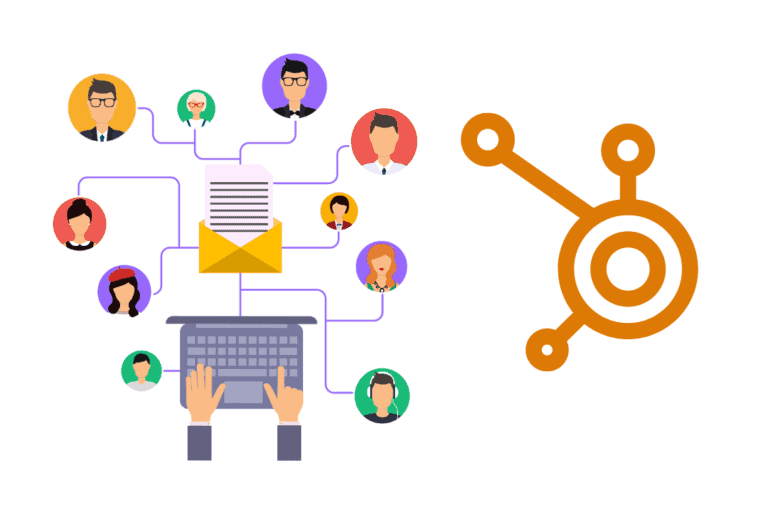

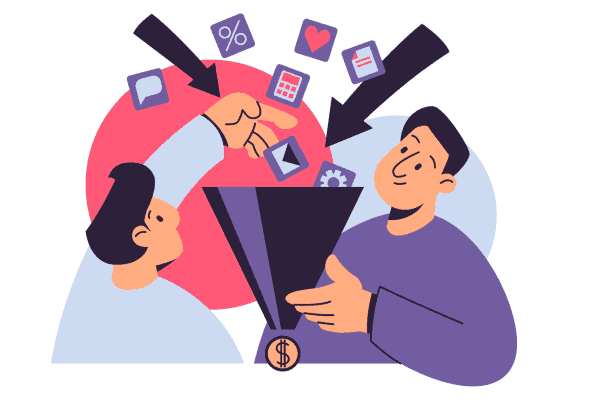
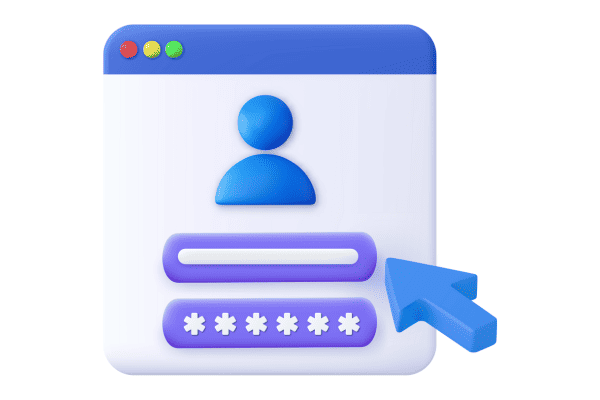
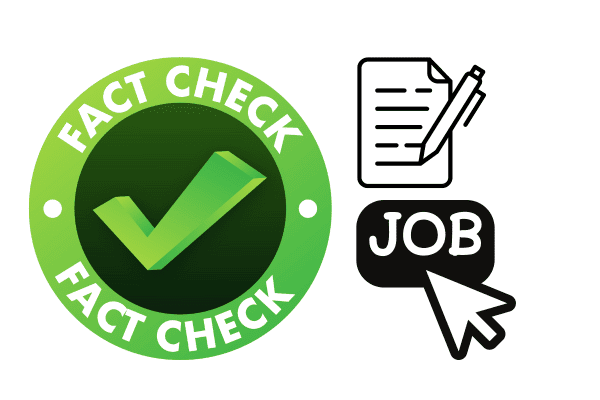

2 Comments
Comments are closed.