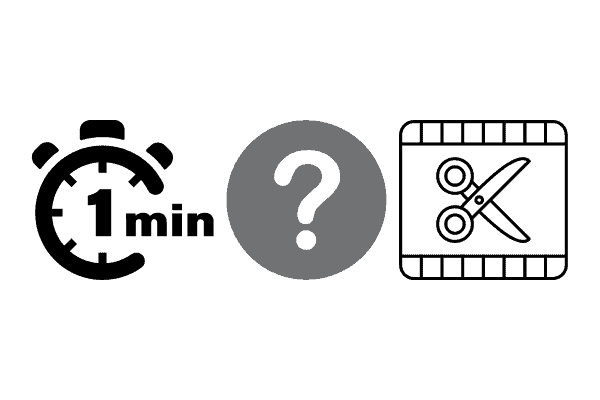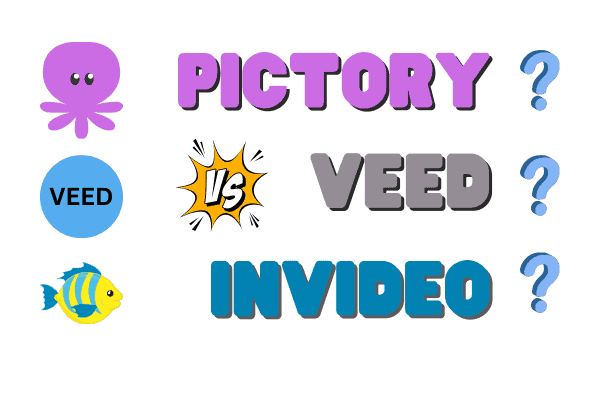How Long Does it Take to Edit a One Minute Video?: (2023)
Editing a One Minute Video: How Much Time Do You Need?
How long does it take to edit a one minute video? Well, it’s not as straightforward as you might think. The video editing time can be pretty elusive, given the complexity of the process. Creators must understand these timeframes to manage their workflow effectively.
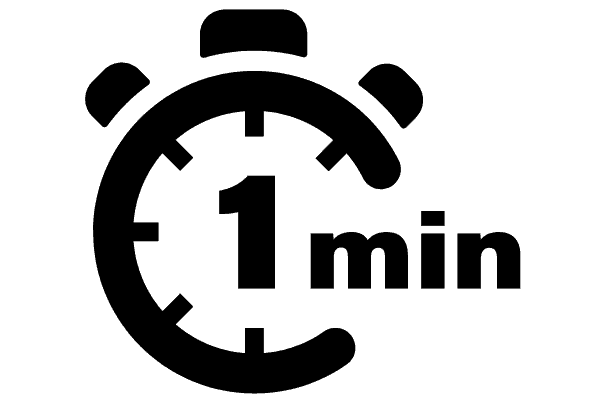
The duration can vary significantly – from several days to even years – depending on factors like transitions, clip length, and desired quality. Unsurprisingly, a high-quality video demands a long time in the editing room!
But remember, spending much time on editing isn’t just about impressing your audience; it’s also about conveying your message effectively and engagingly. So next time you’re knee-deep in edits, remember – good things take time!
Factors Influencing Video Editing Duration
Content Complexity
The first factor is the complexity of your content. Say you’re working on a simple vlog; it will take less time than editing a high-end commercial. The more elements involved, like color grading, special effects, and sound design, the longer it’ll take.
Software Proficiency
Next up is how well you know your software. If you’re a whiz at Adobe Premiere Pro, you can zip through edits faster than someone still figuring out where all the buttons are. So yeah, knowing your tools inside out helps big time.
Hardware Capabilities
Now let’s talk about hardware. A snazzy computer with top-notch specs will render video files quicker than an older model struggling to keep up. Better hardware equals faster edits – plain and simple.
Project Specifications
Lastly, project specifications play a role too. Need 4K video quality? That will add time to your edit duration because higher resolutions require more processing power and time.
So there you have it! These factors affect how long it takes to edit a one minute video. It isn’t just about slapping clips together; much more goes into it!
Skill and Experience Role in Edit Time
Efficiency of Experienced Editors
Professional editors got the editing style down to a T. Their experience shaves hours off the editing process, making them efficient machines.

- They’ve been through the wringer, made mistakes, and learned from them.
- They know their tools like the back of their hand.
- Their editing time is significantly less than beginners.
Novices and The Learning Curve
Novice editors? It’s a different story. They’re still finding their way around the editing process.
- First few edits? Expect lots of revisions.
- A one-minute video might take up to an hour or more to edit.
- Travel time for novices: from scratch to mastery is a long journey.
Expertise Level: Quality and Speed
The expertise level of video editors plays a crucial role in the quality and speed of edits, impacting the video editing time. This need is especially evident during shooting.
- Pros can whip out top-notch edits in no time flat.
- Beginners may struggle with maintaining quality while trying to increase speed.
Mastery Over Tools Equals Quicker Edits
Are you mastering your video editing tools? That’s like knowing your ABCs for editors, a need not to be overlooked.
- Know your tools like you know your thumb; you’ll drastically cut down on edit time.
- Being comfortable with your tools means fewer errors, fewer revisions, and faster turnaround times.
Essentially, how long it takes to edit a one-minute video hinges extensively on skill level and experience. So, next time you’re wondering about editing time, remember: it’s not just minutes on the clock but also years behind the desk!
Understanding Raw Footage’s Impact on Time
Raw footage length can be a game-changer in video editing time. The more content you have, the longer it takes to edit. It’s like trying to find a needle in a haystack; the more significant the stack, the more complex your task.
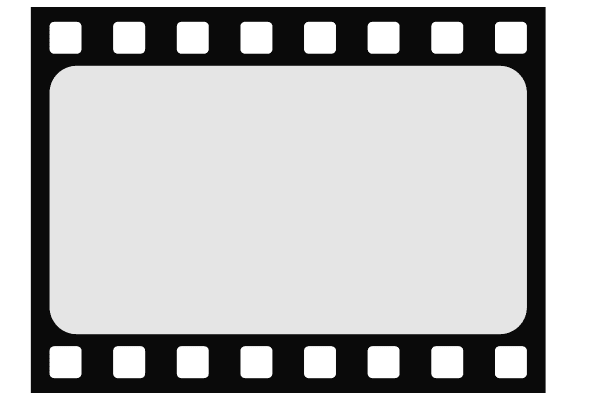
- Length Matters: A 10-minute clip might take an hour to edit, while an hour-long raw footage could eat up days of your time.
- Quality Over Quantity: High-quality and well-organized footage can speed things up. It’s like having your socks neatly paired versus thrown in a drawer; you spend less time searching when things are tidy.
- Cuts, Transitions, Effects: More footage means more of these. Imagine each cut or transition as a stop on a road trip – the more visits, the longer the journey.
Complexity: The Hidden Time Thief
The complexity of raw footage also plays its part. Think of it as doing a simple jigsaw puzzle versus one with no picture guide – one will take longer.
To sum it up:
- Longer raw footage = More editing time
- Quality and organization = Less search time
- More cuts/transitions/effects = Extended duration
- Complex footage = Longer edits
So next time you ask, “How long does it take to edit a one minute video?” remember there’s more to consider than just length alone!
Comparison: One Minute vs. YouTube Video Editing
Time Differences
Editing a one-minute commercial can take a few hours to several days. Conversely, editing YouTube videos, which often run longer than a minute, can take an extended period.
The time difference is due to:
- The complexity of the video content. Short-form videos, like minute commercials, usually have straightforward narratives and fewer shots.
- Audience expectations. A minute video geared towards advertising must be slick and professional, while YouTube videos can be more relaxed in style.
Complexity Factors
Both short-form and long-form videos come with their complexities:
- For minute commercials, every second counts, so precision is vital.
- With YouTube videos, there might be hours of footage to edit and sift through for the best takes.
Audience Expectations
Audience expectations play a significant role in editing styles and durations:
- Minute commercials are typically high-budget productions aiming for wide-reaching impact.
- Youtube videos cater to niche audiences who appreciate authenticity over gloss.
Production Values
Lastly, production values influence post-production work:
- High production values on one-minute commercials require meticulous post-production edits.
- Youtube video creators might keep things raw and honest, reducing editing time.
The Systematic Approach in Video Editing
Structured Workflow for Efficiency
Video editing isn’t just about chopping and changing. It’s a systematic process, like cooking a meal or building a Lego set. It would be best if you had a structured workflow to ensure efficiency.
- Pre-edit preparation: Before opening your video editing software, organize your work. Know what shots you need, what graphics to include, and the overall flow of your project.
- Actual edit: This is where video editors shine – cutting clips, adding effects, and syncing audio with visuals.
- Regular revisions: Don’t be afraid to revise your work repeatedly until quality content is achieved.
Speeding Up the Process
Time is gold in video editing! Here are some tips:
- Use templates or presets for recurring elements (like intros or lower thirds). This will save you from creating them from scratch every time.
- Learn shortcuts on your video editor software. These can cut down editing time significantly.
- Keep everything organized in folders on your computer – this makes finding files faster.
Quality Videos Require Time
Remember that quality videos take time to create:
- Video shooting requires careful planning – from setting up lighting to framing each shot perfectly. Post-production, it’s essential to edit the footage for the final output.
- Post-production also takes time – adding graphics, color grading, and final touches.
And don’t forget about rendering times! Depending on your project’s complexity and your computer’s power, it could take hours for a one-minute video.
Summarizing Video Editing Time Insights
The time it takes to edit a one-minute video isn’t just a stopwatch game. It’s a complex process influenced by factors like the quality and amount of raw footage, your skill level, and the systematic approach you adopt.
Your experience also plays a crucial role – seasoned editors can whittle down hours of footage in less time than rookies.
Comparing editing times between different video types, such as one-minute and YouTube videos, may seem like comparing apples to oranges. They have their unique demands and challenges that can significantly impact editing duration.
In conclusion, there’s no one-size-fits-all answer to “How long does it take to edit a one-minute video”. But understanding these influencing elements can help you better estimate your project timelines.
So go ahead! Dive into the world of video editing with this knowledge under your belt. You’re now equipped to manage your time more efficiently and set realistic expectations for your projects.
Recommended Software
The duration required to edit a one-minute video can vary significantly, depending on several factors. These include the complexity of the editing process, the quality of raw footage, and the specific requirements or preferences of the client.
Professional video editors like Pictory online editing might take 5 to 10 minutes to edit a minute of video meticulously. This estimate includes time for tasks such as cutting and trimming footage, adding graphics or special effects, color correction, sound design, and rendering the final product.
It’s important to note that this is merely an approximate range; the actual time could be less or more based on the intricacies involved in each project.
FAQs – How Long Does it Take to Edit a One-Minute Video?
How much does experience influence video editing time?
Experience significantly influences how quickly you can edit videos. Seasoned editors usually have developed efficient workflows over time that allow them to work faster.
What role does raw footage play in determining editing time?
The length and quality of raw footage directly impact the duration of the editing process. More or higher-quality footage generally means more time spent on editing.
Is there a difference in editing times between different types of videos?
Yes, different types of videos require different work in post-production, affecting the overall editing time.
Can I speed up my video editing process?
You can considerably reduce video editing times with practice and by developing an efficient workflow.
How does a systematic approach impact my video editing timeline?
A systematic approach helps streamline your process by breaking tasks into manageable sections, saving precious minutes during post-production.
We’re reader-supported. We may earn an affiliate commission when you buy through links on our site.

Angus Robertson is an authority in online marketing, affiliate marketing, and Search Engine Optimization (SEO). With an innate passion for the digital world, he has spent the last two decades assisting businesses in amplifying their online presence and boosting profitability.