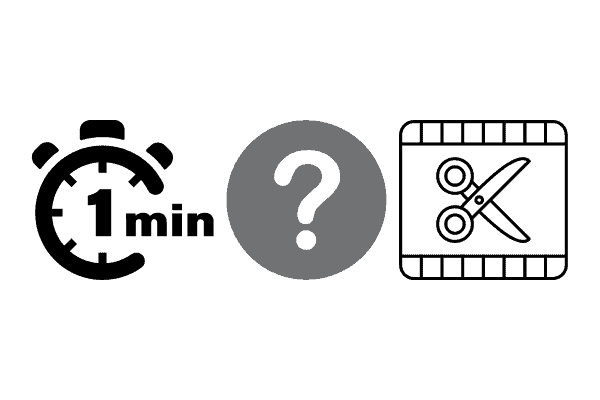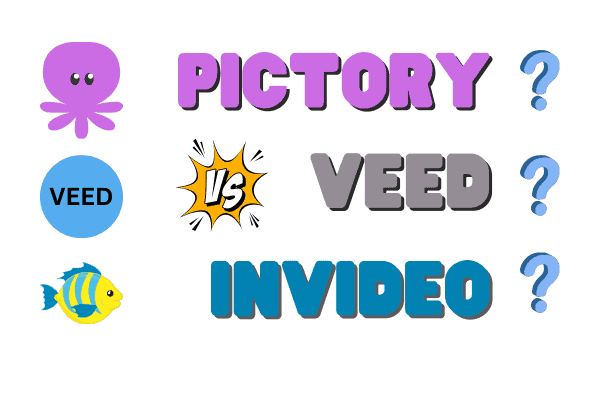27 Essential Points: Is Video Editing Worth It? (2023)
Discover the Lucrative World of Video Editing
Is Video Editing Worth It? Have you ever wondered why video content is all the rage today? Well, it’s simple. The magic lies in video editing! In this digital age, video editing has become essential, transforming raw footage into compelling narratives that hook viewers from start to finish.

It’s not just about making videos look pretty with motion graphics; it’s a critical component of content creation and marketing strategies across various industries. Understanding their value could be your game-changer with the increasing demand for these skills.
So let’s dive in and assess whether investing time and resources in learning video editing as an editor, mastering filming techniques, and understanding camera usage is worth it.
27 Essential Points – Is Video Editing Worth It?
- Purposeful Storytelling: Every video should convey a meaningful story or message.
- Consistent Transitions: Ensuring seamless transitions between clips to maintain flow.
- Correct Aspect Ratios: Utilizing the right aspect ratio for the intended platform.
- Quality Audio: Clear sound is just as crucial as the visual element.
- Color Correction: Ensuring uniformity and mood by correcting color imbalances.
- B-roll Footage: Use of supplemental footage to add depth to the story.
- Motion Graphics Integration: Enhancing video with animated elements when appropriate.
- Text and Titles: Proper placement, size, and timing for on-screen text.
- Sound Effects: Using them sparingly to accentuate specific video moments.
- Editing Rhythm: The edits’ pace should reflect the video’s mood.
- Layering: Using multiple layers to combine video, audio, and graphics.
- J & L Cuts: Techniques where a clip’s audio plays before/after the video shows.
- Effects Library: Familiarity with built-in effects for enhancement.
- Maintain Backup: Always have a backup of raw footage and edited files.
- Royalty-Free Music: Usage of copyright-free tracks to avoid legal issues.
- Trimming and Cutting: Removing unnecessary footage for clarity.
- Keyboard Shortcuts: Speed up the editing process with quick commands.
- Rendering Settings: Using optimal render settings for quality and size balance.
- Feedback Iteration: Getting feedback and revising the edit accordingly.
- Maintaining Visual Continuity: Ensuring a consistent visual narrative.
- Multi-camera Editing: Synchronizing footage from multiple cameras.
- Archiving Footage: Organizing and storing raw footage for future use.
- Effects and Filters: Use them judiciously to enhance, not overwhelm.
- Video Stabilization: Correcting shaky footage post-production.
- Correcting Exposure: Adjusting overly bright or dark footage.
- Data Management: Properly organizing files, folders, and versions.
- Stay Updated: Regularly updating software and learning new techniques.
Dispelling Myths: Ease of Learning Video Editing
The Complexity Myth
First off, let’s bust a myth. You might think video editing or creating motion graphics for your YouTube videos is like cracking the Da Vinci Code, but it’s not as complex as you, content creators, imagine.
Sure, there’s a learning curve – just like anything else worth doing, including filming. Nobody expects you to be the next Steven Spielberg or top-notch YouTube sensation overnight.
- Accessible Resources: The internet is chock-full of resources to help you master video editing skills. YouTube tutorials, online courses on platforms like Coursera and Udemy, and forums like Reddit are gold mines of information.
- Software Options: Many user-friendly software is available that cater to beginners. Think iMovie or Windows Movie Maker, for starters; then you can move onto Adobe Premiere Pro or Final Cut Pro as you level up.
Time Investment
Now let’s talk time investment for motion graphics and YouTube videos. Yes, learning video editing does require some work – but so does binge-watching your favorite Netflix series! Here are some tips from an experienced editor.
- Set realistic goals: Don’t expect to learn everything in one sitting.
- Practice regularly: Like any skill, practice makes perfect.
- Experiment and explore: Try different techniques and styles to find the best.
So is video editing with a camera worth it? Absolutely! It’s a valuable skill that can open doors to exciting work opportunities in today’s content-driven digital world – from shooting for your YouTube channel to landing a job in the film production or advertising industry.
Plus, it’s fun and creative too! So why not give it a shot?
Remote Work Flexibility in Video Editing
Working as a freelance video editor, handling camera footage, adjusting lighting, and shooting content offers exciting opportunities for remote work. The field is ripe with options for individuals looking to provide these editing services from the comfort of their homes.
Freelancing Pros and Cons
Freelancing presents its own set of benefits and challenges:
- Benefits
- Freedom to choose your projects
- Flexible hours
- No need for commuting
- Challenges
- Inconsistent workflow
- Limited networking opportunities
- Managing all aspects of the business on your own
Advancements in camera technology and lighting have significantly contributed to making content creation and freelance work more viable. Software like Adobe Premiere Pro, Final Cut Pro X, and DaVinci Resolve have made high-quality video editing possible from home.
Tech’s Role in Flexibility
Advancements in camera technology also mean you can now edit content shot on smartphones, incorporate motion graphics, or even remotely adjust natural lighting at work. This flexibility allows for diverse use of projects without being tied down by location constraints.
However, it’s not all sunshine and perfect lighting—freelance video editors often face unique challenges, such as isolation from a teamwork environment or inconsistent camera project flow. But these one-of-a-kind hurdles can be overcome with the right balance and mindset.
Importance and Impact of Video Skills
Video content is not just trendy; it’s a powerful storytelling tool that enhances brand engagement. Imagine YouTube videos shot with the right camera, which hooks viewers at work or home, keeping them glued to the end.
That’s the magic of quality videos with the right skills and lighting, making each one captivating.
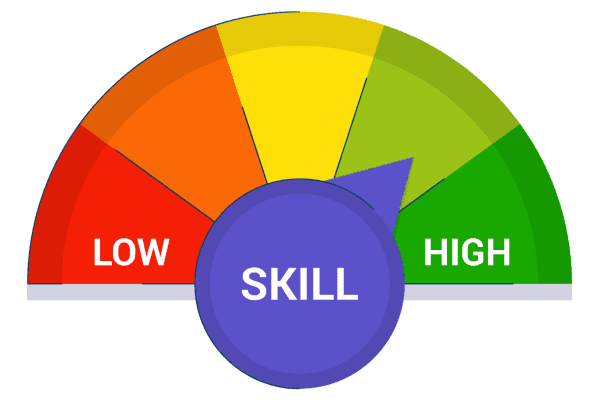
Quality videos, like the ones where good work and lighting are key, also play a vital role in SEO rankings. Have you ever noticed how Google loves to show video results?
That’s because they understand users need diverse content forms. So, if you’ve got the technical skills to produce one quality video, your website traffic can skyrocket.
Let’s break it down:
- Quality Work Videos: Engages your audience and tells your brand’s one compelling story.
- Work on SEO Rankings: Google loves diversity; one quality video can boost your ranking.
- Traffic Boost: With improved SEO comes increased website traffic.
But here’s where it gets attractive – audience retention rates. People have shorter attention spans these days (blame social media!). But with one professional video? You hold their attention longer, keep them on your page, and subtly nudge them toward taking action.
In essence:
- Grab Attention: Professional videos hook viewers instantly.
- Retain Audience: They keep viewers engaged for extended periods.
- Drive Action: The longer one stays, the more likely one will utilize video editors to enhance video quality and take desired actions.
So “Is video editing worth it?” Heck yeah! It’s like asking if having the right skills in this digital age is necessary – a resounding yes!
Remember – every great skill was once a little effort multiplied by time. So don’t shy away from learning or improving your video editing skills!
Career Prospects in Video Editing
The video editing industry is booming, opening many job roles for skilled professionals. Whether you’re eyeing the glitzy world of entertainment or the fast-paced digital marketing sector, there’s no shortage of opportunities.
Job Roles and Growth Trajectory
- Content Creators: They are the kings and queens of social media platforms, using their editing skills to engage audiences.
- Film Editors: These professionals work in movie production houses, shaping raw footage into a cohesive story.
- Advertising Editors: They create compelling ad content for businesses across sectors.
Each job description for video editors comes with its challenges and rewards. But one thing’s for sure – there’s ample room for career advancement in video editing. You start as an assistant video editor, move up to a video editor, and maybe even head a production unit someday!
Industry Trends Shaping Future Prospects
Aspiring editors should keep tabs on evolving industry trends. Here are some that are currently making waves:
- Rise of OTT Platforms: With Netflix, Amazon Prime, and Hulu dominating entertainment consumption patterns, demand for video editors is skyrocketing.
- Virtual Reality (VR) & Augmented Reality (AR): As these technologies become mainstream, they’ll need skilled editors to create immersive experiences.
- Artificial Intelligence (AI) & Machine Learning (ML): These tools can automate mundane tasks, freeing time for creative pursuits.
So students wonder, “Is video editing worth it” – rest assured! It offers a stable career path with many opportunities to grow professionally while working on exciting projects that push the boundaries of creativity.
Profitability: Financial Aspects of Video Editing
Freelance vs. Employed Earnings
Video editing can be a money-maker, no doubt. But how much dough are we talking about? That depends on whether you’re freelancing or working for a company.
- Freelancers get the freedom to pick their projects and set their rates. They might earn more per project, but consistent work is not guaranteed.
- Company employees have a steady paycheck but less flexibility. They often have access to high-end production equipment, which saves them from shelling out big bucks on their gear.
Cost Considerations
Setting up shop as a freelancer isn’t cheap. You’ll need:
- High-quality editing software
- Powerful computer hardware
- Professional-grade cameras and other filming equipment
Don’t forget the cost of marketing yourself to your target audience too!
Pay Scale Factors
Several factors can influence how much moolah you make as a video editor:
- Experience level: More years in the biz usually means bigger paychecks.
- Location: Editors in big cities often earn more than those in smaller towns.
- Specialization: Got mad skills in cutting-edge CGI effects? You could command higher rates.
Success Tips for Freelance Video Editors
Essential Soft Skills
To be a hotshot freelance video editor, you need more than just top-notch editing skills. You have to have the following:
- Communication: You’re not a mind reader. So, talk to your clients, understand their vision.
- Time Management: Deadlines are sacred. Prioritize tasks, and manage your time well.
Building a Strong Portfolio
A great portfolio is your golden ticket to attracting potential clients and securing projects from big names like advertising agencies. Here’s the drill:
- Showcase your best work.
- Include diverse projects.
- Regularly update it with recent work.
Remember, your portfolio speaks volumes about you before you utter a word.
Staying Updated
The world of video editing ain’t static. New tools pop up now and then; trends change overnight. So how do you stay in the loop?
- Follow industry leaders on social media.
- Subscribe to newsletters from top editing software companies.
- Join online communities of editors.
In this fast-paced field, being outdated is out of the question!
So folks, whether it’s honing soft skills or building an impressive portfolio, these tips can help make ‘Is video editing worth it a no-brainer!
Final Verdict on Video Editing
Video editing is no longer a daunting task. It’s simple to learn, offering remote work flexibility and enhancing your overall video skills. The career prospects are promising with lucrative financial aspects. And if you’re considering freelancing, we have some tips for you too.
So, is video editing worth it? Heck yes! It’s not just about cutting and splicing footage. It’s about telling stories, making an impact, and getting paid well. So why wait? Dive headfirst into the world of video editing!
FAQ: Is Video Editing Worth It?
Q: Is learning video editing hard?
Nope! With plenty of online tutorials and courses, anyone can quickly pick up the basics.
Q: Can I work remotely as a video editor?
Absolutely! Many companies offer remote positions for skilled video editors.
Q: Are there good career prospects in video editing?
You bet! From film industries to marketing firms, everyone needs a good video editor.
Q: Is freelance video editing profitable?
It sure is! With experience and a good portfolio, you can earn quite a hefty amount as a freelance editor.
Q: Any tips for success in freelance video editing?
Networking is key. Also, never stop learning new techniques and stay updated with the latest trends.
Q: Does mastering Video Editing increase my market value?
Indeed! As digital content continues to rise in popularity, so does the demand for skilled editors.
So there you have it, folks – all signs point towards taking up that course or gig in Video Editing. Let’s cut to the chase – start now!
We’re reader-supported. We may earn an affiliate commission when you buy through links on our site.

Angus Robertson is an authority in online marketing, affiliate marketing, and Search Engine Optimization (SEO). With an innate passion for the digital world, he has spent the last two decades assisting businesses in amplifying their online presence and boosting profitability.