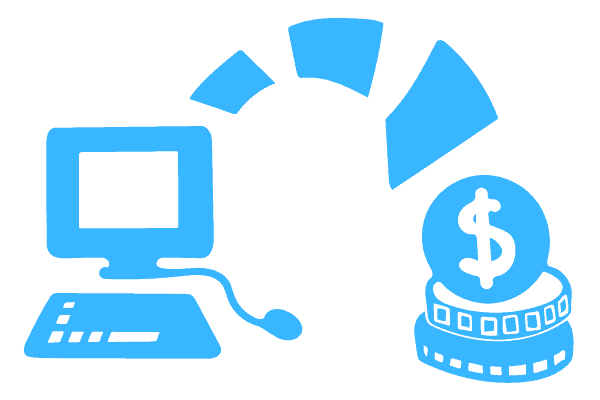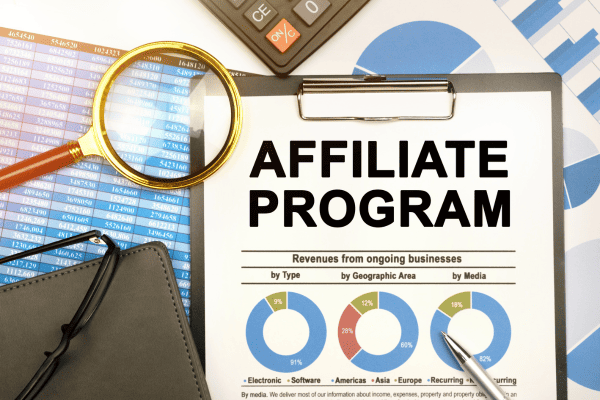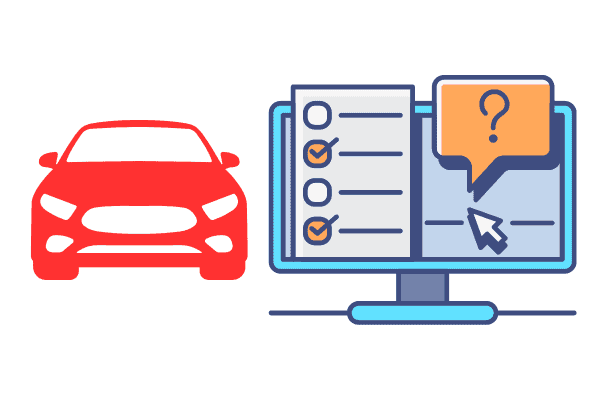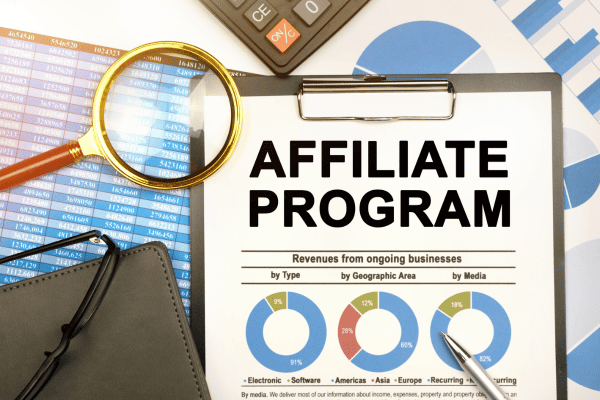How To Use Surge Graph: Proven Strategies (2023)
How To Use SurgeGraph: A Proven Workflow For Top 10 Ranking SEO AI Content – Video help
How to use Surge Graph
SurgeGraph is a powerful workflow tool that utilizes AI technology to help you achieve top 10 rankings in search engine optimization (SEO). Here is a step-by-step guide on how to use SurgeGraph effectively:
- Keyword Research: Conduct thorough keyword research to identify your niche’s most relevant and high-ranking keywords. SurgeGraph’s AI capabilities can assist you in this process by providing insights into popular search terms and their search volume.
- Content Analysis: Once you have identified your target keywords, use SurgeGraph to analyze your existing content or create new content that aligns with these keywords. The AI-powered tool can analyze the content’s relevance, readability, and overall quality, providing suggestions for improvement.
- Keyword Mapping: SurgeGraph allows you to map your target keywords to specific pages or sections of your website. This helps search engines understand the relevance and structure of your content, improving your chances of ranking higher in search results. Use the tool to create a comprehensive keyword mapping strategy that covers all relevant topics and subtopics in your niche.
- Content Silos: Building silos effectively organizes your website’s content and improves its SEO. SurgeGraph can help you create silos by grouping related content based on keywords and topics. This enhances the internal linking structure of your website and signals to search engines that your content is well-organized and comprehensive.
- On-Page Optimization: SurgeGraph’s AI capabilities can assist you in optimizing your content for on-page SEO factors. It can recommend keyword placement, meta tags, headings, and other elements impacting your rankings. Follow these suggestions to ensure your content is optimized for maximum visibility.
- Continuous Monitoring: SEO is an ongoing process, and SurgeGraph can help you monitor the performance of your content over time. The tool provides valuable insights into keyword rankings, organic traffic, and other metrics that indicate the success of your SEO efforts. Regularly review these metrics and make necessary.
How To Do Keyword Research
Keyword research is an important part of SEO, and using Surg Graph can help make it easier. Here’s how to do keyword research with Surg Graph:
1. Start with a seed keyword: Enter a keyword related to your niche or topic.
2. Explore keyword ideas: Surg Graph will suggest related keywords. Choose the ones that fit your content.
3. Analyze search volume and competition: Check how many searches a keyword gets and how competitive it is.
4. Consider long-tail keywords: Look for longer, more specific phrases that target a narrower audience.
5. Evaluate keyword difficulty: See how hard it is to rank for each keyword.
6. Prioritize keywords: Focus on the most relevant keywords with a good balance of search volume and competition.
7. Create content around keywords: Make high-quality content that naturally includes your target keywords.
8. Monitor and adjust: Keep track of your keyword rankings and adjust your strategy as needed. By following these steps and using Surg Graph, you can improve your keyword research.
How To Do Keyword Mapping & Build Content Silos For Maximum Traffic
Keyword mapping and building content silos are essential strategies for maximizing traffic to your website. By strategically organizing your content based on relevant keywords, you can improve your website’s search engine optimization (SEO) and attract more organic traffic.
To start with keyword mapping, you need to identify the keywords that are most relevant to your website and target audience. Conduct keyword research using tools like Google Keyword Planner or SEMrush to find high-volume and low-competition keywords that align with your content.
Once you have a list of keywords, categorize them based on their relevance to different topics or themes.
Next, create a content map or spreadsheet to visually map out your keywords and their corresponding content. This will help you see how different pieces of content relate to each other and identify any gaps or opportunities for new content.
Assign each keyword to a specific page or blog post on your website, ensuring the content is optimized for that keyword.
Building content silos involves grouping related content in a hierarchical structure. This helps search engines understand the context and relevance of your content. Start by identifying the main topics or categories that your website covers.
These will serve as the main silos. Within each silo, create subtopics or subcategories closely related to the main topic.
For example, if you have a website about healthy recipes, your main silos could be “Breakfast,” “Lunch,” and “Dinner.” Within the “Breakfast” silo, you could have subtopics like “Smoothies,” “Oatmeal Recipes,” and “Egg Dishes.”
This hierarchical structure makes it easier for search engines to crawl and index your content, improving your website’s overall SEO.
When creating content within each silo, interlink your pages using relevant anchor text. This helps search engines understand the relationship between different pieces of content and improves the overall user experience.
Regularly update and optimize your content to ensure it remains relevant and valuable to your audience.
How To Create, Customize, and Delete Tables
To create, customize, and delete tables with Surge Graph, follow these steps:
- Creating a Table:
- Open Surge Graph and navigate to the “Tables” section.
- Click on the “Create Table” button.
- Enter a name for your table and choose the desired settings, such as the number of columns and rows.
- Click on the “Create” button to generate the table.
- Customizing a Table:
- Once the table is created, you can customize its appearance and functionality.
- Select the table you want to customize from the list of tables.
- Use the available options to change the table’s design, such as adjusting the font, colors, and borders.
- You can add formulas and calculations to the table cells for specific analyses.
- Make sure to save your changes after customizing the table.
- Deleting a Table:
- If you no longer need a table, you can quickly delete it.
- Go to the “Tables” section in Surge Graph.
- Find the table you want to delete and select it.
- Click on the “Delete” button and confirm the deletion when prompted.
- Deleting a table will permanently remove all its data, so back up any important information before proceeding.
Quick & Easy SEO: 4 Methods of Optimizing Existing Content For Massive Traffic
Quick & Easy SEO: 4 Methods of Optimizing Existing Content For Massive Traffic with Surge Graph
Optimizing existing content for massive traffic can be achieved through various methods, one of which is utilizing the Surge Graph. The Surge Graph tool helps identify trending topics and keywords, allowing you to optimize your content accordingly.
Here are four methods you can use to optimize your existing content for maximum traffic using the Surge Graph:
- Identify popular keywords: The Surge Graph provides insights into trending keywords. By analyzing the graph, you can identify keywords experiencing a surge in popularity. Incorporate these keywords into your existing content to make it more relevant and attractive to your target audience.
- Update and refresh content: Take advantage of the Surge Graph to identify outdated content that can be refreshed. Look for articles or blog posts that were once popular but have lost their appeal over time. Update the information, add new insights, and optimize it with relevant keywords to make it more valuable and appealing to users.
- Create new content based on surge trends: The Surge Graph can also help you discover new topics and trends that are gaining popularity. Use this information to create fresh content that aligns with these trends. By addressing your audience’s current interests and needs, you can attract more traffic to your website.
- Optimize meta tags and descriptions: Besides incorporating trending keywords into your content, optimizing your meta tags and descriptions is crucial. These elements are significant in search engine rankings and can attract more user clicks. Utilize the Surge Graph to identify popular keywords that can be included in your meta tags and descriptions, making your content more visible and compelling.
By leveraging the Surge Graph and implementing these optimization methods, you can optimize your existing content for massive traffic. Remember that regular monitoring and updates are essential to stay ahead of the ever-changing trends and maintain a steady traffic flow to your website.
How To Use SurgeGraph: A Proven Workflow For Top 10 Ranking SEO AI Content
A proven workflow for achieving a top 10 ranking in SEO AI content with a surge graph involves several steps.
- Keyword Research: Conduct thorough keyword research to identify relevant keywords and phrases with a high search volume and low competition. This will help you target the right audience and improve your chances of ranking higher in search engine results.
- Content Planning: Once you have identified the target keywords, create a content plan that outlines the topics you will cover and the keywords you will focus on for each piece of content. This will help you stay organized and ensure that your content is optimized for SEO.
- Content Creation: Write high-quality, informative, engaging content that naturally incorporates the target keywords. Ensure you provide valuable information to your readers and answer their questions effectively.
- On-Page Optimization: Optimize your content by including the target keywords in the title, headings, meta tags, and throughout the body of the text. Use relevant images, videos, and other multimedia elements to enhance the user experience.
- Internal Linking: Build content silos by interlinking related articles or blog posts within your website. This helps search engines understand the structure of your website and improves the overall user experience.
- Off-Page Optimization: Promote your content through various off-page optimization techniques such as link building, social media marketing, and influencer outreach. This will increase the visibility of your content and drive more traffic to your website.
- Monitor and Analyze: Regularly monitor the performance of your content using SEO analytics tools. Pay attention to the surge graph, which shows your website’s organic traffic fluctuations. Analyze the data to identify areas for improvement and make necessary adjustments to your SEO strategy.
By following this workflow and leveraging the power of SEO AI content with Surge graph, you can increase your chances of achieving a top 10 ranking in search engine results and driving maximum traffic to your website.
How to generate content using Longform AI
To generate content using Longform AI with Surge Graph, follow these steps:
- Understand your target audience: It’s crucial to understand your target audience clearly before creating content. Identify their needs, interests, and pain points to ensure your content resonates with them.
- Conduct keyword research: Use keyword research tools to identify relevant keywords and topics that are popular among your target audience. This will help you optimize your content for search engines and attract organic traffic.
- Create a content plan: Based on the keywords and topics you’ve identified, create a content plan that outlines the structure of your content. This plan should include the main sections or subtopics you want to cover in your content.
- Utilize Longform AI: Longform AI is a powerful tool that can assist you in generating high-quality content. Use the tool to input your content plan and let it create a draft for you. Longform AI uses advanced natural language processing algorithms to create coherent and contextually relevant content.
- Review and refine: Once the content is generated, review it carefully to ensure it aligns with your brand voice and meets your quality standards. Make any necessary edits or additions to enhance the clarity and readability of the content.
- Incorporate Surge Graph: Surge Graph is a feature of Longform AI that helps you optimize your content for maximum traffic. It analyzes the content and suggests relevant keywords, internal links, and content silos that can improve its visibility and search engine rankings.
- Publish and promote: After finalizing your content, publish it on your website or blog. Don’t forget to promote it through various channels such as social media, email marketing, and influencer outreach to maximize its reach and engagement.
By following these steps and leveraging the power of Longform AI with Surge Graph, you can generate compelling and traffic-driving content that resonates with your target audience.
How to build your outline with the Outline Builder
To develop your design with the Outline Builder with Surge Graph, follow these steps:
- Start by selecting the topic or subject for your system. This could be a specific keyword or a broad theme you want to focus on.
- Use the Surge Graph feature to list related keywords and topics. This will help you identify subtopics and subheadings to include in your outline.
- Organize the keywords and subtopics in a logical order. You can use the drag-and-drop functionality of the Outline Builder to rearrange the sections as needed.
- Add more depth to your outline by including additional subheadings and bullet points under each main section. This will help you structure your content and cover all the essential topics.
- Use the Surge Graph to identify gaps or missing topics in your outline. This will help you ensure your content is comprehensive and covers all relevant subject aspects.
- Review and refine your outline as needed. Ensure that the sections flow logically and that there is a clear progression from one topic to the next.
- Once you are satisfied with your outline, you can start filling in the content for each section. Use the outline as a guide to cover all the key points and include relevant information.
- As you write your content, refer to the Surge Graph to find additional keywords and related topics to incorporate into your writing. This will help optimize your content for search engines and maximize your traffic potential.
- Finally, proofread and edit your content to ensure it is clear, concise, and error-free. Pay attention to the overall structure and flow of the content and the use of keywords and relevant information.
By following these steps and utilizing the Outline Builder with Surge Graph, you can effectively build your outline and create content that drives maximum traffic to your website.
We’re reader-supported. We may earn an affiliate commission when you buy through links on our site.

Angus Robertson is an authority in online marketing, affiliate marketing, and Search Engine Optimization (SEO). With an innate passion for the digital world, he has spent the last two decades assisting businesses in amplifying their online presence and boosting profitability.