9 Best Methods For Creating a Landing Page on Godaddy (2023)
No coding skills are required to follow along.
Are you interested in how to create a landing page on GoDaddy? Well, look no further because I have just the tutorial for you! In this video, Manisha and Ryan, two content creation experts, guide you through creating a professional website on GoDaddy’s Website Builder without any coding required.
Whether you want to optimize your Google search rankings or improve user engagement, these tips will help you create an effective landing page. And if you need a contact form that captures leads, we’ve covered you with step-by-step instructions.
This tutorial covers everything from creating a Google account and selecting website templates to customizing the design with colors, fonts, and buttons. It teaches you to add pages, edit content, and incorporate media-like images into your website.
Additionally, it guides, including a contact form on your website, and offers tips on writing an engaging article.
They even touch on advanced features like chatbots and pop-ups to enhance user experience on digital ads and product landing pages. These landing page tips can help create an effective landing page.
Whether you’re a beginner or have some experience, this tutorial is a valuable resource that will help you create an impressive website easily and quickly.
These landing page tips are handy for designing an effective or product landing page on your home page.
Welcome to the GoDaddy Website Builder Tutorial! This tutorial will guide you through creating a professional website without any coding. It’s incredibly user-friendly, and you’ll be able to learn how to use it in just a few minutes by following this helpful tutorial.
Whether you’re looking for landing page tips, want to create product landing pages, or need assistance with your login page, our tutorial covers you. With GoDaddy Website Builder, you can easily optimize your website for top search engine rankings, including Google.
1. Creating an Account
To start using GoDaddy’s landing pages, visit the GoDaddy website and click the “Sign In” button in the top right corner of the Google dashboard. You’ll be directed to the login page to sign up and generate leads quickly.
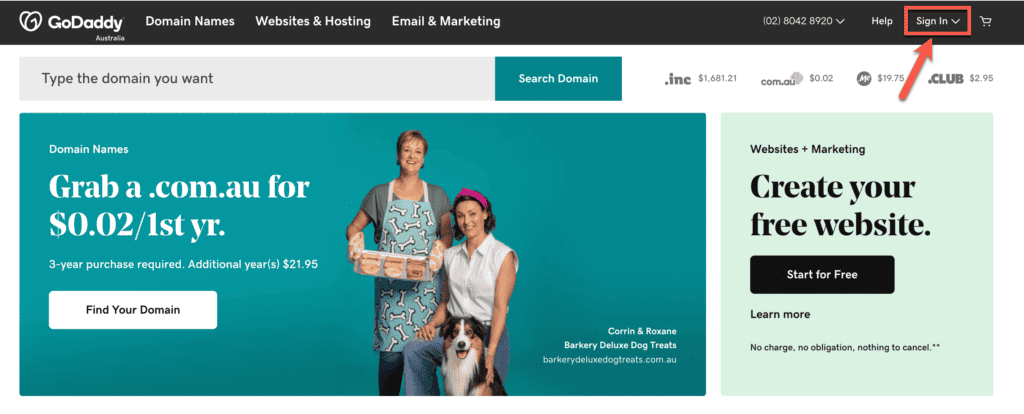
If you don’t already have an account, click the “Create Account” button on our landing pages underneath the login form. This will take you to the registration page, where you’ll need to provide basic information such as your name, email address, and password.
Our website design ensures a seamless user experience for generating leads.
Once you’ve completed the required information on the website builder’s login page, click the “Create Account” button to create your website. GoDaddy, a popular website design platform, will send a verification email to the address you provided during registration.
Verifying your email address is a crucial step when using a website builder. To ensure the security of your account, open the email from GoDaddy and click on the verification link provided by Google. This will confirm the validity of your email address and grant you access to the dashboard.
After verifying your email address, you’ll be prompted to set a strong password for your GoDaddy account. It’s essential to choose a unique password that is difficult for others to guess.
A strong password typically includes uppercase and lowercase letters, numbers, and special characters and should be used for your Google website builder dashboard copy.
Remember to keep your password secure and avoid sharing it with anyone. Using a unique password for your GoDaddy account, including the keywords “google,” “website builder,” “dashboard,” and “store,” will help protect your personal and sensitive information from unauthorized access.
2. Securing Your Account
Once you’ve created your GoDaddy account, enhancing the security of your site is essential. One of the most effective ways to do this is by enabling two-factor authentication (2FA) provided by Google.
This adds an extra layer of protection to your Google product by requiring a second form of verification, usually a code sent to your mobile device, in addition to your password.
The copy will prompt you to enter the code before granting access, and you can find this feature by clicking on the “button” labeled “Verify.”
To enable 2FA, log in to your GoDaddy account and navigate the security settings. Look for the Google option to enable two-factor authentication and follow the instructions.
Once enabled, you must click and enter a verification code from your mobile device each time you log in to your GoDaddy site.
Choosing a unique username is another crucial aspect of securing your Google account. Avoid using common usernames or ones that can easily be associated with your personal information. This is especially important when creating landing pages on your Godaddy website or promoting a product.
Having a unique username can make it more challenging for unauthorized individuals to gain access to your Google account on the site. Having unique usernames for each product and optimizing them for landing pages is also beneficial.
Regularly updating your security settings on the GoDaddy site is also vital for maintaining the security of your GoDaddy account. Stay informed about the latest security features and best practices GoDaddy offers by regularly checking for updates and reviewing your security settings on the landing pages of the GoDaddy product.
This will ensure you have the most up-to-date protections for your product against potential security threats on your site’s landing pages. Click here for more information.
3. Selecting a Website Theme
Choosing a suitable theme is crucial when creating a visually appealing and professional website. GoDaddy offers a wide range of theme options for landing pages, making it easy to find the perfect fit for your brand and resonate with your target audience.
Browsing through the theme options on GoDaddy is a fun and engaging process. You can explore different categories and styles to narrow down your choices. Take your time and consider the overall look and feel you want your website to have.
Don’t forget to optimize your landing pages with a click-worthy button.
This will help you find a theme that aligns with your brand identity and conveys the right message to your audience on your landing pages. Click the button on your site to get started.
When choosing a theme for your site, consider color scheme, layout, and functionality. A good article should look visually appealing and provide a user-friendly experience for your visitors. Consider each theme’s features and customization options to ensure it meets your requirements for landing pages.
Once you’ve narrowed your choices, take advantage of the preview feature provided by GoDaddy to see how your landing pages will look with the selected theme before making a final decision.
By previewing the landing pages, you can add any necessary adjustments or try out different options by clicking the button to ensure your website looks just how you envision it.
4. Customizing the Theme
After selecting a theme that suits your brand, it’s time to customize your landing pages and make them your own. GoDaddy provides various customization options that allow you to tailor the music to your preferences and create a unique website. Click here to get started.
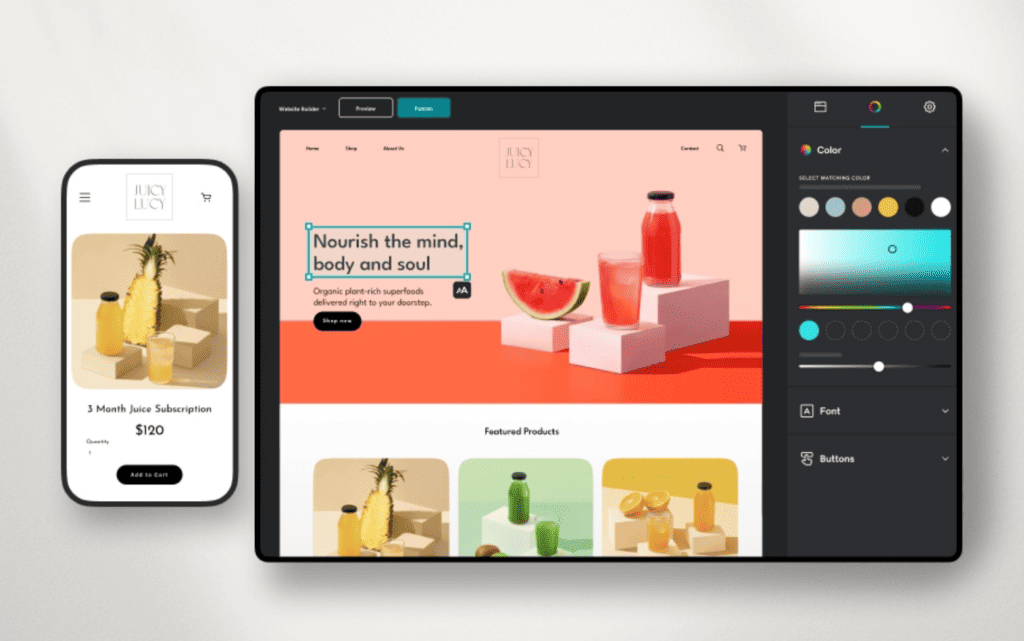
One of the easiest ways to customize a theme is by changing the color scheme on your landing page. GoDaddy offers a range of color options on its site, allowing you to select the colors that best represent your brand with just a click.
Experiment with different color combinations to find a palette that complements your content and enhances the overall visual appeal of your landing page.
Customizing fonts and typography on your landing page can significantly impact the look and feel of your website. Play with different font styles, sizes, and spacing to find the typography best suits your brand identity. Click on the ad to learn more.
Consistency in font usage on your landing page and throughout your website helps maintain a professional and cohesive appearance. Clicking on the correct elements is essential for a seamless user experience.
Adding your logo is another crucial step in customizing the theme and optimizing your landing page. A logo serves as a visual representation of your brand and helps create a memorable identity.
Upload your logo through GoDaddy’s customization options and ensure it is appropriately positioned and displayed on your website to encourage visitors to click and engage with your content.
Ensure the logo on your landing page is appropriately sized and high-quality to maintain a professional appearance on your site. Click here for more information.
5. Editing Page Content
Once you have customized the overall look of your website, it’s time to focus on the content. Editing page content is a straightforward process in GoDaddy, allowing you to easily add, rearrange, and modify various sections with a click.
Adding sections to your landing page is as simple as dragging and dropping. Use the intuitive interface to select and click the type of section you want to add, whether it’s a text block, image gallery, or video player.
Arrange the cells logically on your landing page to guide visitors through your website and encourage them to click. Present your content organizationally to optimize the user experience.
Editing text and headings on a landing page or site in GoDaddy is as easy as using a word processor. Click on the text you want to modify, and a text editor will open up. You can change the text, adjust the formatting, and add links or other styling elements to optimize your landing page or site.
GoDaddy’s text editor is user-friendly and offers a wide range of options to customize your content on your landing page or site.
Inserting images and videos on your landing page or site is a seamless process in GoDaddy. You can either upload media files from your computer or choose from the available stock images and videos within the platform.
Once inserted, you can easily resize and manipulate the media on your landing page to fit your desired layout. Remember to optimize your images and videos for web use on your site to ensure fast loading times and optimal performance.
6. Adding New Pages
As your website grows, you may need to add new pages to accommodate additional content or features. GoDaddy makes creating and organizing new pages within a navigation menu easy.
Creating a navigation menu is essential for helping visitors navigate your website. In GoDaddy, you can create a menu by accessing the navigation settings. From there, you can add pages to the menu and specify the order in which they should appear.
Adding pages to the menu is straightforward and allows you to customize the menu structure to fit your needs. Consider the hierarchy of your pages and how visitors are likely to navigate through your website.
Group related pages together and ensure the menu is intuitive and easy to understand.
Setting the order of the pages is as simple as dragging and dropping within the menu settings. Rearrange the pages to create a logical flow and prioritize important content. Remember to save your changes after organizing the menu to see the updated navigation on your website.
7. Enhancing User Experience with Website Apps
To further enhance your website’s functionality and user experience, consider integrating various landing page website apps offered by GoDaddy. These landing page apps can add additional features and engage visitors uniquely.
Integrating a chatbot on your landing page can provide real-time assistance to your website visitors. A chatbot on your landing page can answer frequently asked questions, guide users through your website, and collect valuable information.
GoDaddy offers easy-to-use chatbot tools that allow you to customize and deploy a chatbot on your website’s landing page without any coding knowledge.
Implementing pop-ups on a landing page is another effective way to engage visitors and increase conversions on a site. GoDaddy provides tools to create and customize pop-ups with specific triggers and content.
Use pop-ups on your landing page to promote offers, collect email addresses, or provide important information to visitors.
Adding social media widgets to your landing page can help boost your online presence and encourage visitors to connect with you on various social media content platforms.
GoDaddy offers easy integration with popular social media platforms, allowing you to display your social media feeds or links on your website’s landing page URL.
This promotes engagement on your site’s landing page and will enable visitors to follow and share your content easily.
8. Optimizing the Website for Search Engines
To ensure that your website’s landing page is discoverable by search engines and attracts organic traffic, optimizing it for search engine optimization (SEO) is essential. GoDaddy offers a range of tools and features to help you optimize your landing page and improve its search engine rankings.
Adding relevant keywords to your website content is a crucial aspect of SEO, especially when optimizing your landing page. Conduct keyword research and identify the terms and phrases your target audience will likely search for to ensure your landing page is optimized for maximum visibility and relevance.
Incorporate these keywords, such as “landing page,” into your content, headings, and metadata to improve your website’s visibility in search engine results.
Creating meta tags and descriptions is another crucial step in optimizing your website for search engines. Meta tags provide search engines with information about your web page’s content.
By crafting unique and compelling meta tags and descriptions for each page, you can improve the click-through rate from search engine results and attract more visitors to your website.
Generating a sitemap is also essential for SEO purposes. A sitemap is a file that lists all the pages of your website and helps search engines understand its structure. GoDaddy offers tools that automatically generate a sitemap for your website, making it easy for search engines to crawl and index your pages.
9. Connecting with Customers through Email Marketing
Email marketing is a powerful tool for connecting with your customers, promoting your products or services, and driving engagement on your landing page. GoDaddy provides email marketing tools to help you effectively build and manage email campaigns on your site.
Building an email list is vital for successful email marketing. GoDaddy provides tools to collect email addresses from your landing page visitors and store them in a centralized database.
Use different opt-in forms and incentives on your landing page to encourage visitors to subscribe to your email list and stay connected with your site.
Designing and sending email campaigns is made easy with GoDaddy’s drag-and-drop email builder. Customize the design and layout of your emails to match your brand identity and ensure a professional appearance on your landing page or site.
Personalize your emails with dynamic content and segment your email list to deliver targeted messages to specific groups of subscribers on your landing page or site.
Analyzing campaign performance is critical for optimizing your email marketing strategy. GoDaddy provides detailed analytics and reports that enable you to track key metrics such as open rates, click-through rates, conversions, and the effectiveness of your landing page on your site.
Use this data to gain insights into your subscribers’ behavior and make data-driven decisions to improve the effectiveness of your email campaigns on your landing page or site.
Conclusion – How to create a landing page on GoDaddy?

Creating a website on GoDaddy is a user-friendly and comprehensive process that allows you to build a professional online presence with an optimized landing page.
From creating an account to customizing your theme, editing page content, and optimizing for search engines, GoDaddy provides the tools and features you need to create a website that aligns with your brand and engages your audience.
Following the steps outlined in this article, you can create a visually appealing and functional website that captures visitors’ attention and helps you achieve your landing page goals.
Remember to prioritize security on your site by enabling two-factor authentication and regularly updating your landing page’s security settings.
Don’t forget to leverage GoDaddy’s website apps and email marketing tools to enhance user experience and connect with your customers on your landing page.
By utilizing the available features and following best practices, you can create a landing page that stands out from the competition and effectively communicates your brand message.
Start building your website on GoDaddy today and unlock the endless possibilities of online presence.
We’re reader-supported. We may earn an affiliate commission when you buy through links on our site.

Angus Robertson is an authority in online marketing, affiliate marketing, and Search Engine Optimization (SEO). With an innate passion for the digital world, he has spent the last two decades assisting businesses in amplifying their online presence and boosting profitability.




